Software
Many of the software tools we utilize in our workshops and student research can be downloaded from this page.
Network Optimizer and Network Attack
Download: Network Interactives (31.4MB)
For Network Optimizer, launch by opening [mac/win]-‐netopt. Use the various controls to construct a network and then save it to a file using the Export button.
Network Attack compares how different attack strategies affect different networks. Launch it by opening [mac/win]-‐netattack. Next, load up some networks using the File > Import command. Once you have the networks that you are interested in analyzing loaded open them on the right and left using the Network drop down. Next select an Attack Type for each network. Now press the Step button to observe how deleting nodes affects the network. When a node is deleted it is displayed (somewhat confusingly) in black and any connections to it are displayed in grey. As the attack proceeds and the network breaks into clusters each cluster is colored by its size with blue meaning a cluster the size of the entire network and red meaning a totally isolated cluster.
Graphr
Graphr is an interactive software which visualizes collaboration networks in the 112th US Congress. Collaborations are implied from the “signers” on congressional statements.
Launch: Graphr Congressional Visualizer
Some questions:
- Select 2011 colored by party. How many clusters do you see? (A cluster is a collection of highly interconnected nodes). What are the primary attributes of each cluster?
- Select 2010 colored by party. Notice the small cluster of republicans. Try dragging them around to uncover their structure (click a node after dragging it to unpin it). What senator is represented by the most connected node in this cluster (hover over the node to see)? Look him up on wikipedia. Is there anything special you can identify about him?
- Select 2008. Notice the pairs of isolated connected nodes. Hover over them. What property do these pairs share that is causing them to be connected?
- Select 2011 colored by party. Are there any nodes that stand out as having unusual connections? Look them up on wikipedia. Can you explain what’s happening?
- Select 2009 colored by gender. Does this suggest that women are more likely to work with each other in congress? Try hovering over each woman and/or coloring them by different properties. What can you tell?
Gephi and Python-NetworkX
Download: Google Drive (278MB) | BU Server Download (278MB)
Gephi and Python are tools for visualizing and analyzing data and networks. The zip file comes with installers as well as a PowerPoint tutorial.
NetLogo
Download: NetLogo 5.1RC1 Download
NetLogo is a multi-agent programmable modeling environment, developed by partner Uri Wilensky of the The Center for Connected Learning and Computer-Based Modeling at Northwestern University. This version includes “network extensions”.
Do you have feedback or other comments? If so, please contact Paul Trunfio at trunfio@bu.edu