-
a. Fill in your name, email, and create your password.
b. Start typing in your institution to select from the options that appear. Select "Boston University"
c. Set all three security questions
d. Accept the terms of use and click ″Create Account.″

If you have your access code already, enter it and you are on your way.
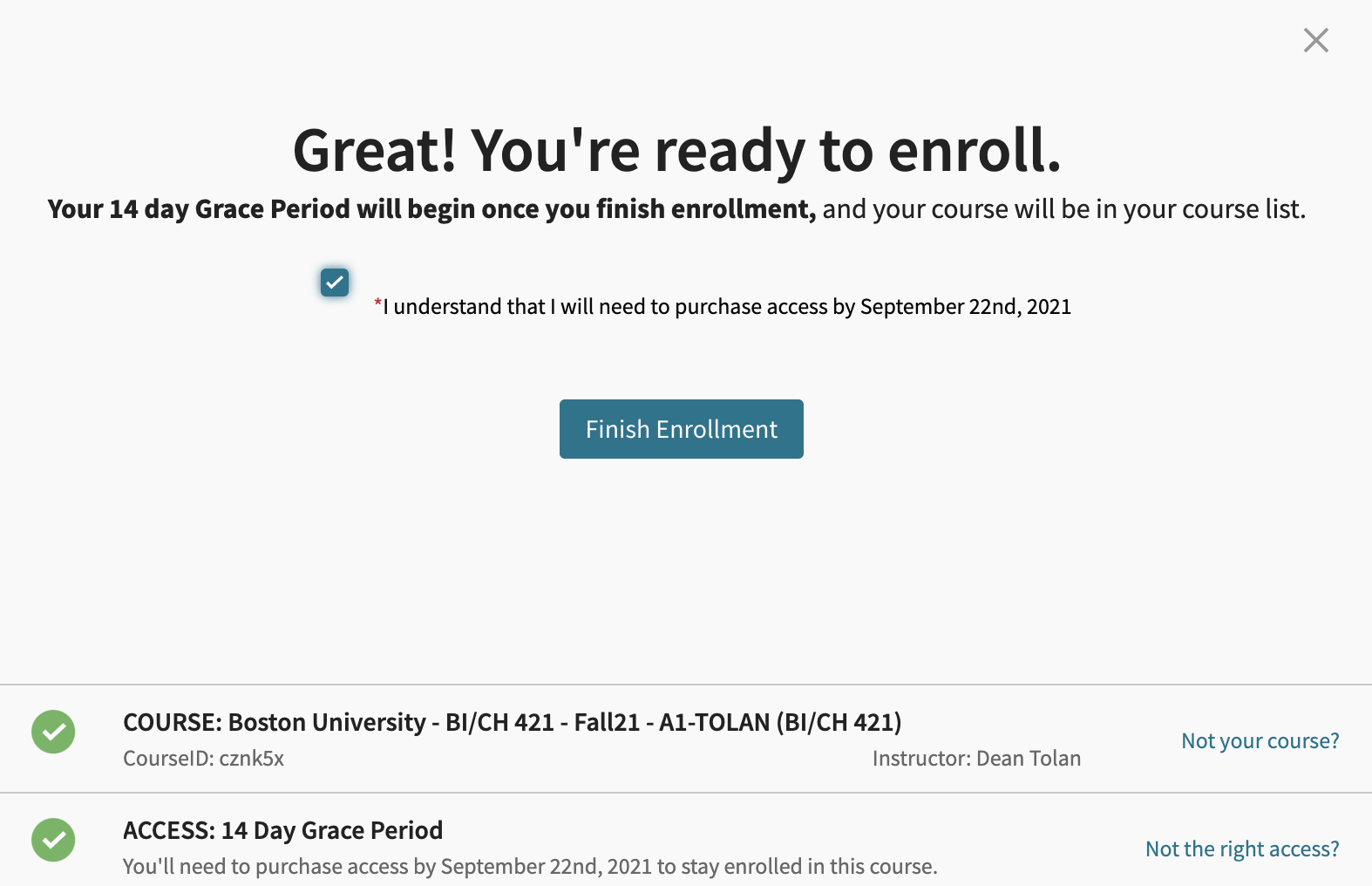
You'll see a listing of our course. Our course is "Boston University - BI/CH 421 - Fall21 - A1-TOLAN." As you can see, our course ID is "cznk5x." Click the link.

If Applicable, there are a couple ways to access your eBook, which will be covered at a later date.