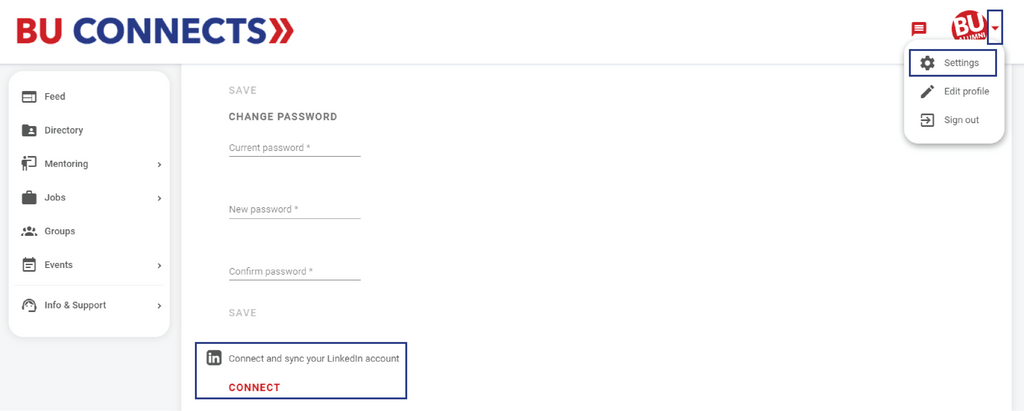BU Connects: Top six next steps
Welcome to BU Connects! 👋
We are so glad you’re part of BU’s global digital community. Now that you’ve signed in, here are the top six actions we suggest you take as a new member!

✔️ Fully complete (and regularly update) your profile - sync your LinkedIn account to save time
Follow these three steps to connect and sync your LinkedIn account:
1. Click the dropdown menu beside your profile picture
2. Click “Settings”
3. Scroll down and click “Connect” beside the LinkedIn icon and re-sync periodically to keep your profile up to date
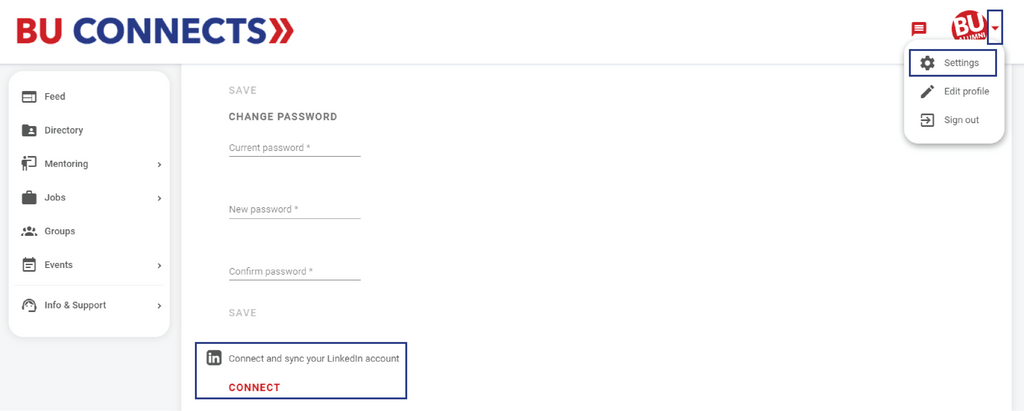
✔️ Set your privacy and notification settings
You’re in control with fully customizable privacy and notification settings.
1. Click the dropdown menu beside your profile picture
2. Click “Settings”
3. Toggle between the notifications and privacy tabs to review all your settings

✔️ Post a message to introduce yourself and let others know what brought you here
An effective introduction includes three key points: Who you are, what you have to offer, and what you hope the community can do for you.
Here’s an example that might help get you started:
Hello BU! I’m Paul, a software developer who recently relocated to San Francisco and proud graduate from Questrom in the class of 2007. I just started a new role at Google and am always happy to talk to folks about breaking into the industry or what it’s like to jump from a small startup to a giant firm. I’m also a huge Terrier hockey fan and during my time at BU, I was really involved in the Community Service Center. I’m looking to make connections in the Bay Area, especially those folks who are also working in tech. Thanks!
Post your introduction in the general BU Connects feed or, introduce yourself within a particular industry or affinity group!

✔️ Browse the directory and look for fellow members who are willing to help
BU Connects enables you to explore the alumni community unlike ever before.
1. Start by selecting directory from the main menu
2. Next, narrow down the results by searching and sorting using the many filtering options
3. Display your results using the list view or you can plot the results on a map to identify where members are located

✔️ Join groups based on your professional industry or personal interests
Within BU Connects, you’ll find a wide array of industry and affinity groups that you can join to deepen your connections and engage in meaningful conversations.
1. Start by selecting Groups from the main menu
2. Browse the complete list of groups and join the communities that resonate with your personal and professional interests
3. Explore the features of your group
All groups have a shared feed and events list. Some groups also maintain their own job board, mentoring programs, photo albums, and sub-communities!

✔️ Share job openings at your organization and explore the job board
Whether you are looking for a job or looking to hire BU talent, BU Connects is a great place to start.
1. Start by selecting Jobs from the main menu
2. If you are a job seeker, browse the collection of opportunities and use the filtering options to narrow down the list
3. If you have an open position to share, click Post a Job and fill in all the details
Some of our industry and affinity groups also maintain their own job boards so be sure to look for opportunities in your groups as well!

Questions?
Contact the Alumni Help Desk and we’ll get back to you with answers!