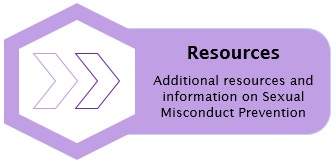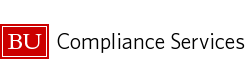University-wide Sexual Misconduct Prevention and Harassment & Discrimination Prevention Training for Faculty and Staff
Background
Boston University is committed to ensuring that all members of our community are afforded a respectful environment in which to work, study, and live, and where sexual misconduct, harassment, and discrimination is not tolerated. To this end, since 2018, the University has required that all employees, including all newly onboarded employees, complete an online Learning Module on the prevention of sexual misconduct, harassment, and discrimination. The trainings have been one important part of the University’s efforts to heighten awareness of acceptable and unacceptable behavior, and to educate students, faculty, and staff on the University’s rules and processes, as well as available campus resources for safety, education, and reporting. Most recently, the University announced in an October 28, 2024 Memorandum from the Provost & Senior Vice President for Operations that the training would be assigned to and required of all employees with a due date of December 6, 2024.
Frequency of the Employee Training
-
- New Employees: At time of hire, all new employees (faculty and staff) are required to complete their assigned course two weeks from their start date. All employees recently promoted to a Supervisory role who previously took the Non-Supervisor Learning Module will be assigned the Supervisor Learning module.
- All Existing Employees: Employees are required to complete the Learning Module every three years, which included fall 2018, fall 2021, and fall 2024.
On October 28, 2024, employees will be notified of their requirement to complete the training. They must complete the assigned learning module by December 6, 2024.
Employees who joined the University after March 1, 2024 will not be required to redo the training at this time, since they recently completed it through the new employee training requirement.
Note that as of October 2024, all employees are expected to complete a sexual misconduct prevention training on an annual basis and promptly on hiring or a change in position that alters their Title IX duties to comply with the Interim Equal Opportunity and Title IX Policy and Procedures.
Student Training and Retraining
New Undergraduate and Graduate Students are required to complete their assigned training at the start of the fall and spring semesters. Student populations are also currently required to take a refresher training at the start of their second year at the University.
Note that as of October 2024, all students are expected to complete a sexual misconduct prevention training on an annual to comply with the Interim Equal Opportunity and Title IX Policy and Procedures.
Note: As this webpage is intended to primarily communicate about the employee training, students should refer to the Equal Opportunity Office’s informational webpage on the Sexual Misconduct Prevention Training for Students.
Online Course Logistics
-
- Faculty and Staff: The trainings are delivered through BU’s Terrier eDevelopment Learning Management Platform (LMS).
- 2024 Launch: Course assignments will be sent out on October 29, 2024, and employees will have until December 6, 2024 to complete the assigned Learning Module.
- Past Training Launches:
- 2018 Launch: courses were formally “assigned” to faculty and staff based on employment roles and responsibilities on September 6, and they were required to complete assigned courses by November 15, 2018.
- 2021 Launch: Courses were formally “assigned” to faculty and staff on September 8, 2021, and employees were given until October 8, 2021 to complete the assigned Learning Module.
- Students: Student Health Services uses a Vector Solutions vendor platform to deliver the trainings. Students should refer to the Student Health Services informational webpage on the Sexual Assault Prevention Course for information on the new and returning student training an re-training facilitated each fall and spring.
Consequences for Non-Completion
-
- Employees: Non-represented employees must complete the training or be subject to corrective action, including, in the case of non-represented faculty, inability to qualify for the next merit increase process. Represented employees who fail to complete the trainings in a timely manner may be subject to discipline under the relevant Collective Bargaining Agreement.
- Students: Students will be blocked from registering next semester until they complete their assigned online module.
-
Length of Assigned Courses
The Supervisor course (Vector Solutions Preventing Harassment and Discrimination: Supervisors with Title IX/Clery Module) takes approximately ~ 190 minutes (~ 3 hours, ten minutes) to complete. The Non-Supervisor course (Vector Solutions Preventing Harassment and Discrimination: Non-Supervisors with Title IX/Clery Module) takes approximately ~130 (~ 2 hours, ten minutes) to complete.
Accessing Your Assigned Learning Module
When an employee logs into the Terrier eDevelopment Learning Management System, they will see the Learning Module that has been assigned to them in their role as Supervisor or Non-Supervisor. Click on the blue button at the top of this webpage to access the Terrier eDevelopment LMS.
Tips For Course Completion
You may complete the assigned Learning Module from any device (e.g., desktop, laptop, phone, tablet). Once you begin a module, you can start and stop your training, and the program will save your progress unless you are in the middle of a video. Given the length of the course and the range of topics covered, its recommended that you complete the course bit by bit instead of all in one sitting. Once you begin a module, you can start and stop your training and your progress is saved, except in the middle of a video. Please note that the percentage of completion only records 3 times, beginning (0%), halfway through (50%) and completed (100%). If you log out and back into the course, the time you have spent on the course should be accurate, but the % will most-likely not be. If you reload the page and would like to resume where you left off (if it did not do this automatically), within the course itself there is a horizontal menu across the top right-hand side of the browser window. Click the “MENU” option to see the sections of the course. You can move within sections already completed.
Questions:
-
- For questions about the requirement or the content, please email titleix@bu.edu.
- For technical help accessing the training, contact the IS&T Service Desk by emailing ithelp@bu.edu or calling 617-353-HELP (4357).
- For questions on accessing the training, contact the IT Help Center by emailing ithelp@bu.edu or calling 617-353-HELP (4357).
- If you have any questions or concerns about completing the training due to its content, or you previously received a waiver from participating in sexual misconduct prevention education, please contact the Equal Opportunity Office’s University Title IX Coordinator at titleix@bu.edu or call 617-358-1796.
- Also see the list of Frequently Asked Questions below on this webpage.
Frequently Asked Questions (FAQs) about the University-wide Sexual Misconduct Prevention and Harassment and Discrimination Prevention Training for Faculty and Staff
QUESTIONS ON THE SEPTEMBER 2024 RETRAINING
Q - Didn't I complete a training course before?
Yes. All employees were required to complete a similar training(s) in September of 2018 and September of 2021. Additionally, all new employees hired since 2018 have been required to complete the Learning Module two weeks after onboarding. Employees who onboarded before March 1, 2024 were required to again complete the training launched October 29, 2024.
Q - Does the training(s) I took in September of 2021 (or upon hire after September 2021) no longer count?
The previous training “counted” for that round of training, In 2018, 2021 and again in 2024, the expectation is that all employees are re-educated on updated content and new concepts and information that are important towards sexual misconduct prevention, harassment and discrimination prevention, as well as maintaining an inclusive environment for employees to work. In addition to re-educating the community, BU is also subject to both federal and state laws which require ongoing education and training on these issues.
Q - How was the community notified of this new October 2024 re-training initiative?
The re-training initiative was announced through an October 17, 2024 Memorandum from the Provost sent via email to all impacted employees and a Memorandum from the Provost & Senior Vice President for Operations was sent on October 28, 2024. Following these two Memos, an email sent via the Learning Management system Terrier eDevelopment was sent on October 29. The email from the LMS will provide instructions on how to access the training in order to complete it.
Going forward, new employees receive an email notice from the Learning Management System, and their supervisor is copied on that communication.
Q - I have questions about the requirement or the content. Who should I contact?
Please contact the Equal Opportunity Office at titleix@bu.edu or call 617-358-1796.
Q - I have concerns about completing the training due to the nature of its content. Who should I contact?
Please contact the Equal Opportunity Office’s University Title IX Coordinator at titleix@bu.edu. More information on Sexual Misconduct and Title IX at Boston University can be found on the Equal Opportunity Office website, which includes information on reporting incidents, resources, and other information.
COURSE ASSIGNMENTS
Q - Which course do I have to take?
Courses are assigned to employee populations based on their status as a faculty or staff member, with additional consideration given to those employees who supervise others. Students are assigned to a student-specific course for undergraduate and graduate populations.
For the October 2024 re-training, all Supervisors are assigned the “Preventing Harassment and Discrimination: Supervisors with Title IX/Clery Module.” All non-supervisors are assigned the “Preventing Harassment and Discrimination: Non-Supervisors with Title IX/Clery Module.” Supervisor status for purposes of assignment is determined by SAP classifications. If you believe you should have received supervisor training but were only assigned non-supervisor training please contact your dept. administrator or manager to make sure you are properly designated as a supervisor in SAP.
Employee Course Assignments 
Q - How long will the course take to complete?
Q - I am a new employee. Do I have to complete the training, how will I receive notice, and how long do I have to complete the module?
All new employees (faculty and staff) receive an email within a few days of their start date, notifying them that they have two weeks to complete the training. The email comes from the Learning Management System. If the new employee fails to complete the module, they will receive several overdue notices until they complete the assignment.
Q - As an employee non-supervisor, can I take the Supervisor Harassment & Discrimination Course even though I’m not a supervisor/manager?
Yes, you CAN take the Supervisor course. Note that the Supervisor course contains all of the same information as the non-supervisor course, plus some additional information for campus supervisors and leaders. Therefore, if you take the supervisor course, you will show up as having completed both the Supervisor and the Non-Supervisor course.
Q - As an employee Supervisor, can I take the Non-Supervisor Harassment & Discrimination Course even though I’m not a supervisor/manager?
Answer: Yes, as a Supervisor, you may also take the Non-supervisor course. However, note that while parts of the Non-Supervisor course are identical to the content in the Supervisor course, the Supervisor course contains additional elements and details. Note that as a Supervisor assigned to the Supervisor course, if you first take and complete the Non-Supervisor course, you will not have fulfilled your assigned course, and you will still have to go through the entire Supervisor course assigned to you in order to fulfill your training requirement.
Q - What if I need a disability accommodation to complete this training?
The course content and platform were built by the vendor with accessibility technology as a key consideration. The courses and course platform are considered WCAG 2.0 accessible, and when the course is launched, you will see accessibility features available throughout. If the technology accessibility features are not enough for your particular needs, you should contact the Equal Opportunity Office (www.bu.edu/eoo), (617) 358-1796; email: eoo@bu.edu.
Q - I am being asked to take the training. Will I be paid for the time it takes me to complete the training?
The training is considered part of your duties as a BU employee, but there are distinctions on this for different types of employees.
- Non-Exempt Staff: For those who are paid an hourly wage, and are considered an “non-exempt” employee, training should be completed during your regular workday. You may not participate in training outside of your scheduled work hours without your manager’s consent.
- Exempt Staff: For those who are paid on a salary or per course basis, training is considered part of the routine duties and responsibilities of the role for which you are being paid.
Q- Is the course available in other languages?
The courses are able to be taken in other languages through the course. A selection within the course will allow you to select from a list of available languages.
Q – I am a faculty member currently on sabbatical. Am I still required to take the training?
Yes, faculty on sabbatical are still expected to complete the training.
Q - I am an employee on medical or FMLA leave. Do I need to complete the training?
You should complete the training when you return from your leave.
Q - Can my manager make me take the Supervisor Harassment & Discrimination course even though I am not a manager or supervisor?
Your manager, at their discretion, may require you to take the Preventing Harassment and Discrimination: Supervisors with Title IX/Clery Course due to your job responsibilities even if you do not manage direct reports.
Q - What is Vector Solutions?
Vector Solutions is an education vendor (formerly EverFi) who supplies the course content and platforms that BU uses to deliver education to students and employees on important topics. Vector Solutions has a catalog of available higher education employee courses found on their website. Student course information is also available on Vector Solutions website. For more information on using an Vector Solutions course(s) in your school, college, or unit, please contact either the Compliance Services Office at comply@bu.edu and/or the Organizational Development & Learning (OD&L) Office at ODL@bu.edu.
Q - What is EverFi?
EverFi was our training vendor that was purchased by Vector Solutions. On certain materials, you may see reference to EverFi, but Vector Solutions is the official vendor providing BU with training content and platforms for the employee and student populations.
Q - I have dual status as both an employee and a student. Which course will I have to take?
Populations who are both employees and students have to take multiple courses assigned to them based on their student and employee status/roles. The courses are tailored to each population, and the student course is different than the employee course.
Q - Can I stop the course in the middle and begin where I left off? (Do I have to take the entire course in one sitting?)
Once you begin a module, you can start and stop your training and your progress is saved, except in the middle of a video. Please note that the percentage of completion only records 3 times, beginning (0%), halfway through (50%) and completed (100%). If you log out and back in to the course, the time you have spent on the course should be accurate, but the % will most-likely not be. If you reload the page and would like to resuming where the you left off (if it did not do this automatically), within the course itself there is a horizontal menu across the top right-hand side of the browser window. Click the “MENU” option to see the sections of the course. You can move within sections already completed.
Q - How long do the courses take to complete?
- Completion times depend upon the individual taking the course. However, we have compiled approximations for each course:
- Employee Courses
- Student Courses:
Q - I took the training, and have since been promoted to a supervisory role. Will I have to take the training over?
Yes, if you have been promoted to a supervisory position, you will be required to complete the Supervisor Harassment and Discrimination Prevention training. This is required even if you previously completed a non-supervisor requirement. Upon launching the course, you may receive a message indicating that, “You already completed this course”. Please click Retake to continue through that message and onto the activity. Please submit a ticket to ithelp@bu.edu if you have any questions.
Q - I have already taken a similar training as part of my affiliation with a different organization/employer. Do I still have to take this training, or can I be exempted?
Yes, you still have to take Boston University’s assigned training; No, you cannot be exempted based on your completion of a similar course for a different organization, including BMC’s training on sexual harassment awareness and prevention. Boston University’s employee trainings cover aspects of BU’s policies, procedures, processes, and resources that are specific to our institution. Therefore, another training from a different organization is not an appropriate substitute for the BU training. Additionally, the courses cover more issues than sexual misconduct and sexual misconduct prevention. They feature employment concepts, including discrimination and harassment prevention, creating an inclusive workplace, accessibility and accommodation issues, and also provide helpful examples for how to handle employment situations as an employee or as a supervisor. For all these reasons, a different organization’s course is not an appropriate substitute for the content and institution-specific information covered in the assigned BU course.
Q - What topics/content can I expect to learn from the course?
Details on the course structure and topics covered within each section of the training can be found through materials published by the training vendor Vector Solutions. Please use the following links: Preventing Harassment and Discrimination: Supervisors with Title IX/Clery Module and Preventing Harassment and Discrimination: Non-Supervisors with Title IX/Clery Module for those additional details from the vendor.
Courses are tailored to supervisor and non-supervisor populations. The courses provide information and education on the following topics: Preventing Harassment and Discrimination
- Building positive workplaces and work cultures, including cultivating positive, productive, and professional attitudes in the workplace, and promoting and supporting a workplace culture of respect
- Identifying and preventing harmful conduct in the workplace, specifically harassment, discrimination, and retaliation, and responding to that problematic behavior, including addressing through appropriate interventions
- Bystander intervention and its importance to maintaining a respectful workplace
- Microaggressions and implicit bias
- Reporting misconduct, including reporting harassment, discrimination, and retaliation
- Providing accommodations, tools, and support in the workplace
Preventing Sexual Misconduct, including and Sexual Harassment and Sexual Assault
- Recognizing, preventing, and reporting sexual misconduct and sexual assault to maintain a safe campus community, and resources for sexual misconduct prevention
- Title IX and Clery Act compliance
- Sexual and interpersonal violence awareness and prevention
- Building positive relationships, forms of relationship abuse, and laws concerning dating and domestic violence
- Education on concepts such as consent and stalking
- Bystander intervention and recognizing barriers to intervention
- Responding supportively to disclosures of sexual assault or sexual misconduct
- The grievance process for cases of sexual misconduct
Q - I have feedback on the content within the training. Who should I contact?
Please contact the Compliance Services Office at comply@bu.edu. The majority of the content within the training is created by the training vendor Vector Solutions. Any concerns or questions about the content and scenarios within the training are collected by the Compliance Services Office and passed along to the vendor for their consideration.
Q - I have concerns about completing the training due to the nature of its content. Who should I contact?
Please contact the Equal Opportunity Office’s University Title IX Coordinator at titleix@bu.edu if you have concerns about completing the training due to its content or you previously received a waiver from participating in sexual misconduct prevention education. More information on Sexual Misconduct and Title IX at Boston University can be found on the Equal Opportunity Office website, which includes information on reporting incidents, resources, and other information.
CHECKING ON COMPLETION STATUS
Q - How will I know when I have completed the course?
You will receive an email from terrieredev@bu.edu confirming that you have completed the course as soon as you finish. Your supervisor will be cc’ed on that email.
In addition to the email, when you log into the LMS, your homepage profile should also reflect that you have completed the course. Note that sometimes completion reports received by your Supervisor or accessed by your Supervisor through the Learning Management System will take an overnight update to reflect your status as completed, but your Supervisor is copied on the email that confirms you completed the training – so they should receive an email update in real time just like you.
Q - I am sure I completed the course, but I am still showing as not completed. What should I do?
There have been a few instances where employees have completed the training but did not receive an email, and their completion status in the LMS still says that they have not completed the course. If you think you are in this situation, please email ithelp@bu.edu or calling 617-353-HELP (4357). If you have completed the course, IS&T will be able to see that and adjust your completion status accordingly.
Q - How will my supervisor know I completed the training?
Checking on completion status is set up as a self-service through a the Learning Management system Terrier eDevelopment. Supervisors have access to a reporting feature through the LMS (available at this quick link) that allows them to run a report of who has completed the training. Completion takes about 12 hours to show up on a supervisors profile, so if it does not show up immediately, please allow for one business day. There is a large green button at the top of this webpage labeled “Reports” that you can also press – it brings you directly to the LMS quick link to the page where supervisors can view completion for all those who report up to them.
Q - I am a manager/supervisor. How can I see completion information for the employees who report to me?
Q - What happens if I don't complete the training assignment?
- Employees: Non-represented employees must complete the training to qualify for the next merit increase process. Represented employees who fail to complete the trainings in a timely manner may be subject to discipline under the relevant Collective Bargaining Agreement.
- Students: Students will be blocked from registering next semester until they complete their assigned online module.
TECHNICAL CONSIDERATIONS
Q - I am having issues with getting the course to launch. What should I do?
The courses are configured to be accessible and “Mobile First” meaning you can complete them from any device (e.g., desktop, laptop, phone, tablet). Once you begin a module, you can start and stop your training, and the program will save your progress unless you are in the middle of a video. We recommend that you spread the course over several sessions to help you fully engage with the material.
Here are some troubleshooting tips:
- Recommended Browser: The latest version of Google Chrome or Firefox are recommended. Internet Explorer is not supported.
- Enable Cookies: Third party cookies need to be enabled to take the training (they likely are unless the trainee has changed this setting or has a plugin that blocks these).
- Enable Pop-ups: Pop-ups will need to be allowed from the URL https://bostonuniversity.sumtotal.host/. The trainee should try to enable popups entirely, do the training, and then disable them again after. If you see a message about mixed content, you will want to allow this also. If the browser is attempting to display mixed content, it will provide you with this notice in the URL bar with a notification, and you can click this notification to allow this.
Q - I am taking the course, but am having trouble advancing the training to the next slide or section (i.e. moving on to the next page). What should I do?
If you are unable to move on/advance the training slide to the next page in the course (i.e. the Next page button is greyed out and not clickable), that means there is some content on the current page you haven’t yet engaged with. You must engage with that unreviewed content before the course will allow you to advance to the next page. How do you engage with the content? It depends. This could mean any of the following:
- clicking on the various graphics which contain definitions or examples behind them (the content flips and becomes visible when you click it);
- you have to click on a Massachusetts or Federal statute and scroll to review its text;
- you have to answer the quiz question correctly; or
- you have to open and review the Policy, then click the Policy attestation.
The actions you have to take to be able to advance the slide are distinct depending on the page of the course you are on. The pages are all different and require different action to advance because Vector Solutions course pages are purposefully distinct in order to promote better engagement with the course content by the user.
Q - I am trying to sign/attest to the Sexual Misconduct Policy embedded in the course but am getting stuck. What should I do?
Q - I need technical help. Who should I contact?
For technical help accessing the training, please contact the IS&T Service Desk by sending an email to ithelp@bu.edu or calling 617-353-HELP (4357).
Information about the LMS generally can be found on a BU TechWeb page.
STUDENT TRAINING INFORMATION
Information on the student training can be found on the Equal Opportunity Office informational webpage on the Sexual Assault Prevention Training for students.
- Student Account Issues: Students with questions about their student account, such as compliance/registration holds, should contact wellcourses@bu.edu.
- Technical Help: Students experiencing technical issues taking the training should contact our training vendor, Vector Solutions, for assistance:
Student’s current training course assignments are represented in the following graphic:

LEARNING MANAGEMENT SYSTEM (LMS) INSTRUCTIONS TO ACCESS THE EMPLOYEE TRAININGS
How to Access the Employee Sexual Misconduct Prevention Trainings in the Terrier eDevelopment LMS