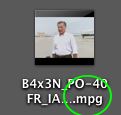Using CNN Newsource
CNN Newsource is a breaking news repository kindly provided to use to Journalism Student for free by CNN. Please see your professor for the Newsource username and password. CNN Newsouce is only an archive of the last 24-36 hours of breaking national news! This is not a general archive. You will not find stock footage or local news on CNN Newsource.
Ok, with that warning out of the way here is how to download clips from CNN Newsource.
First, go to the CNN Newsource Page: (Note: Firefox or Safari is recommended)
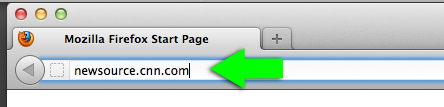
Login using the username/password provided by your professor.

Click the “SEE ALL VIDEOS” link.

Find a story you wish to view or download. Double-Click the story name. Tip: You can search for stories in the search window. Use broad terms such as “Obama” or “Redsox”.

Click the “Request” button if you wish to download the story.
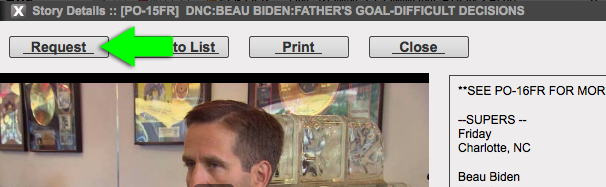
Select a Broadcast Format and Click “Request”. Only use the NTSC settings. HD 1080i is preferable to SD 4:3 NTSC but both will work.

The download will begin when you see this window. Note: You must wait 2-5+ minutes before the download starts. Tip: Click the green circle to re-download a clip. If you are using Safari, see the note below.

Important Note for Safari Users: In order to see the download window you must click the “Download Manager” widow link shown in the window below. Make sure to close any open video windows first.

The file will save to the desktop or your download folder. The below graphic shows the saved newsource file with the mpg extension.