Sign In to Zoom
Zoom is configured to use your BU username and Kerberos password to sign in. You can sign in via the web, desktop, and mobile applications with the following instructions.
Windows/macOS Desktop Application
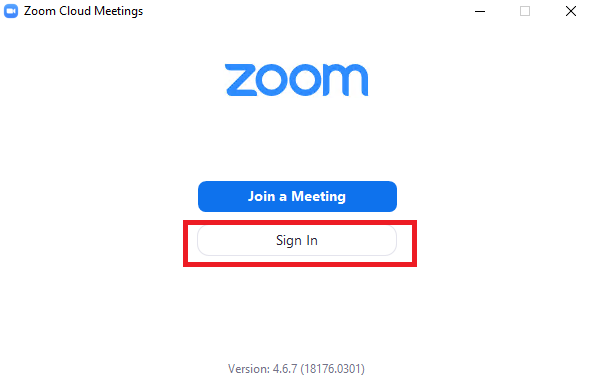
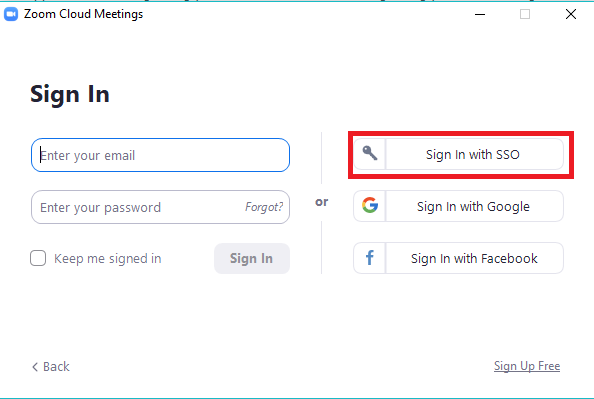
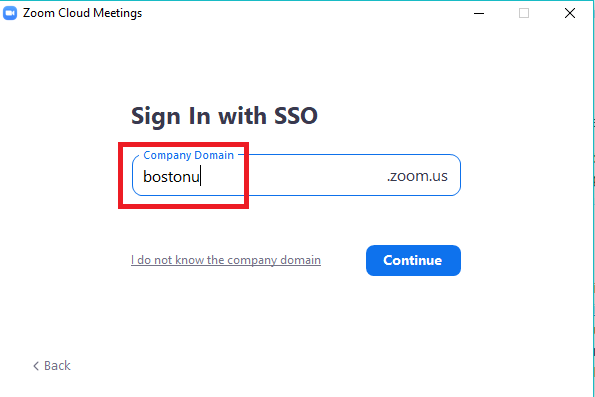
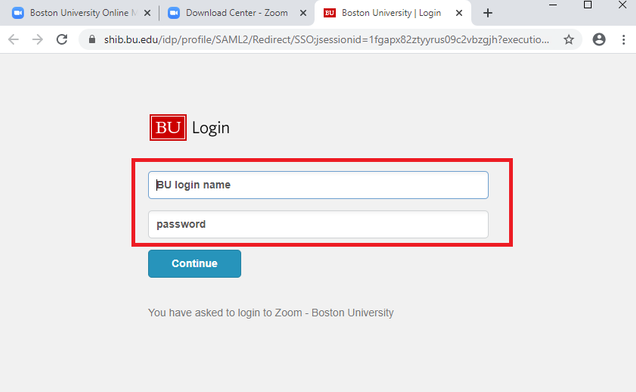

iOS App
Web
Zoom is configured to use your BU username and Kerberos password to sign in. You can sign in via the web, desktop, and mobile applications with the following instructions.
Windows/macOS Desktop Application
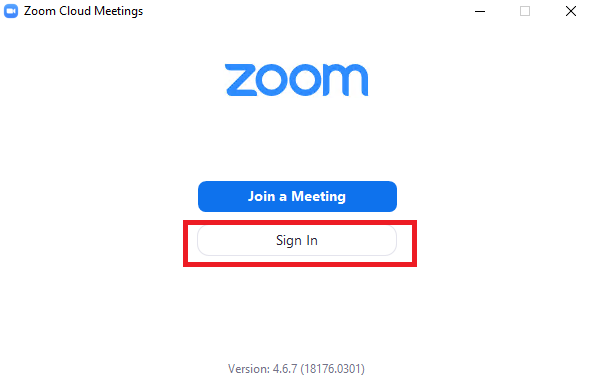
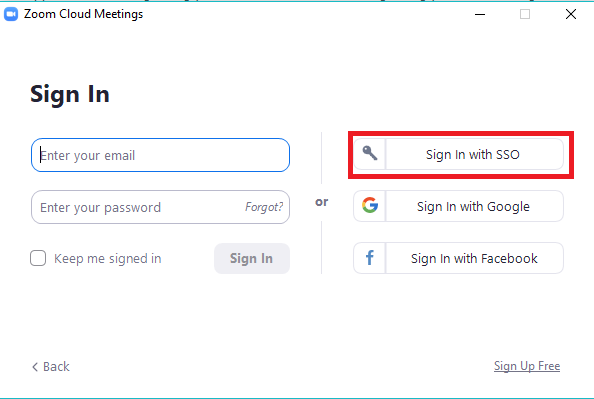
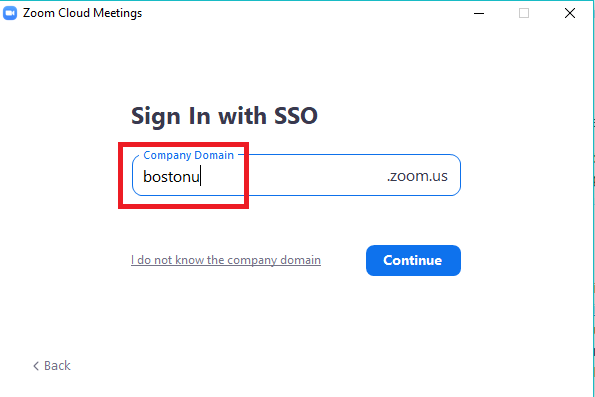
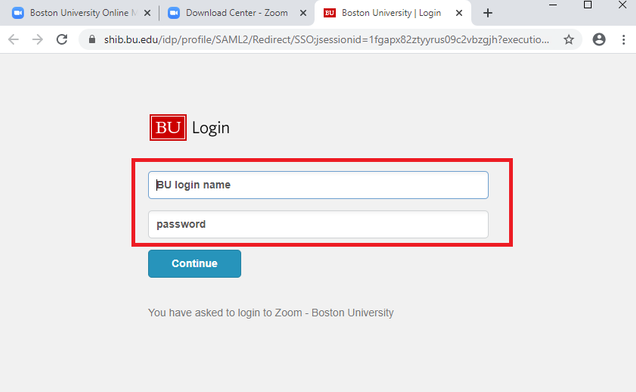

iOS App
Web