Manually Scan for Viruses on Your Computer
- Double-click on the Symantec AntiVirus icon located in the system tray at bottom right corner next to the clock, or click Start → All Programs → Symantec Client Security → Symantec AntiVirus. The Symantec AntiVirus dialog box appears.
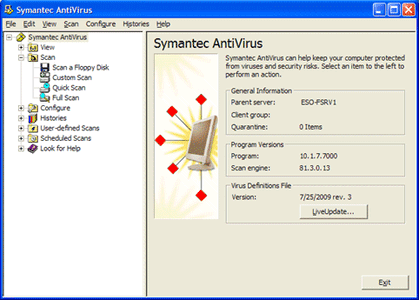
- From the top Scan menu, select Custom Scan or from the left Symantec Antivirus window, click Scan and select Custom Scan. The window to the right will display the drives available on your computer.
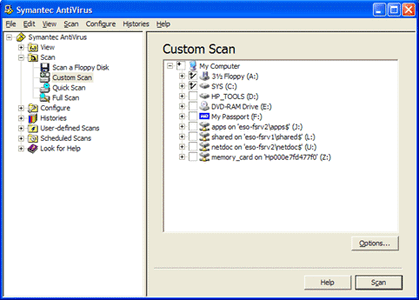
- In the right Custom Scan window, select the drives you wish to scan by checking the boxes next to them (i.e. 3½ Floppy (A:)) or the drive letter associated with your USB flash drive.
- Once you have selected your drives, click the Scan button to begin the process.
