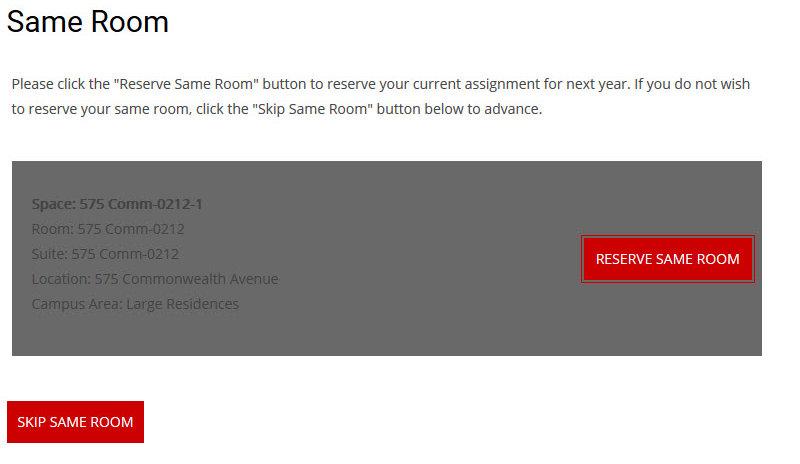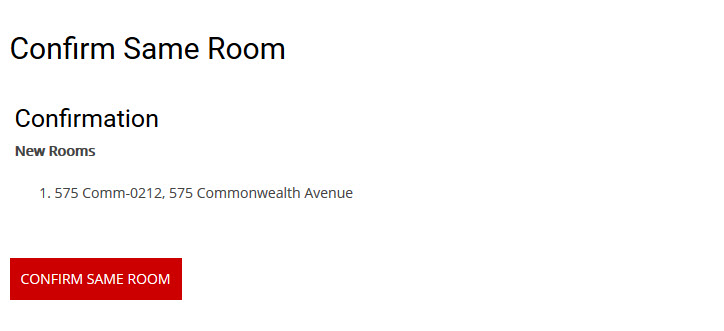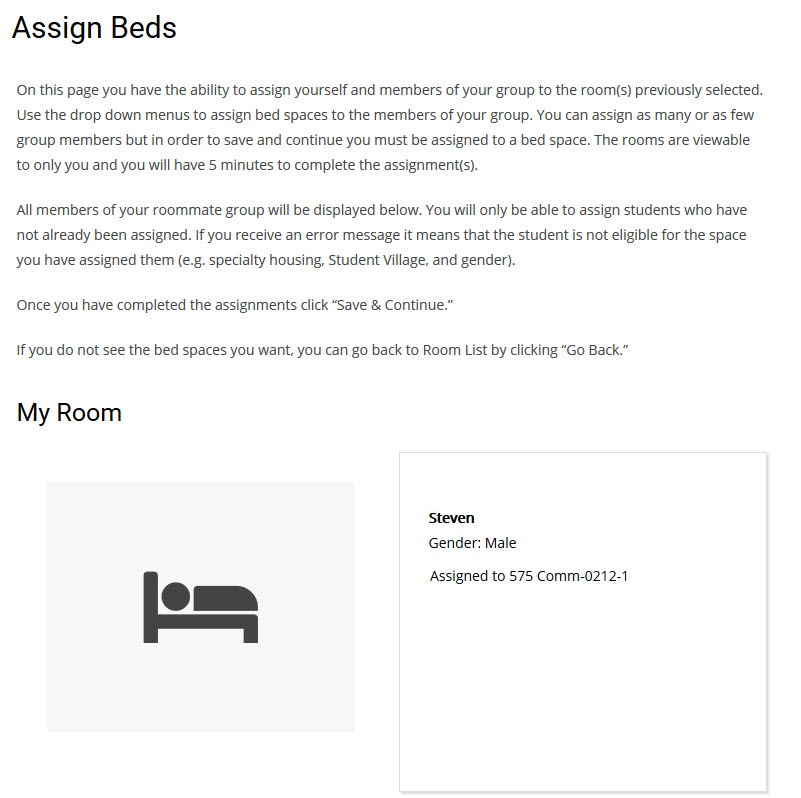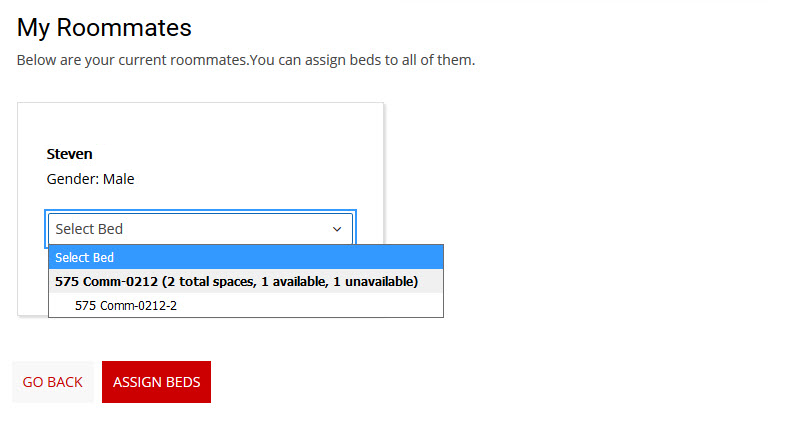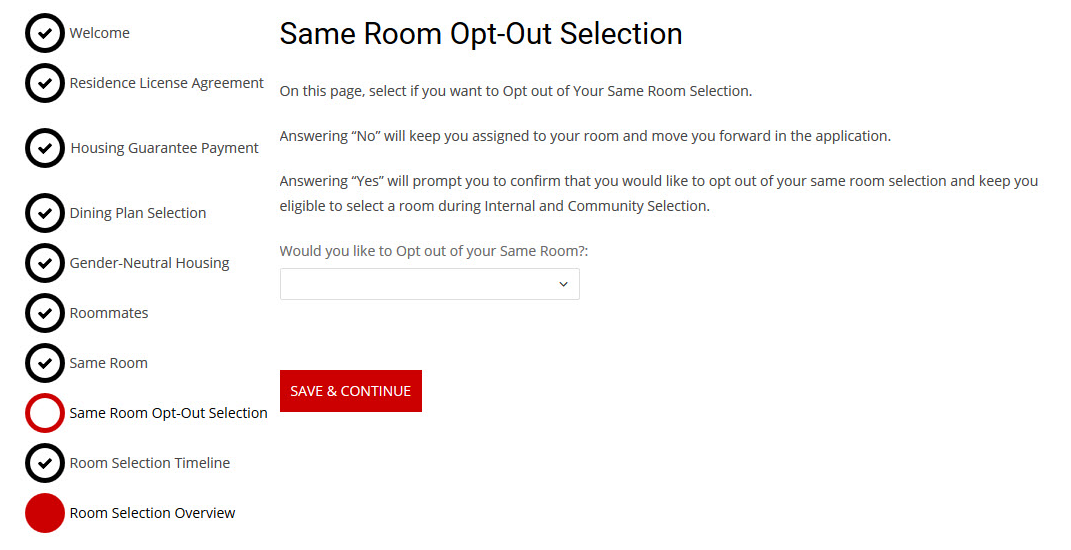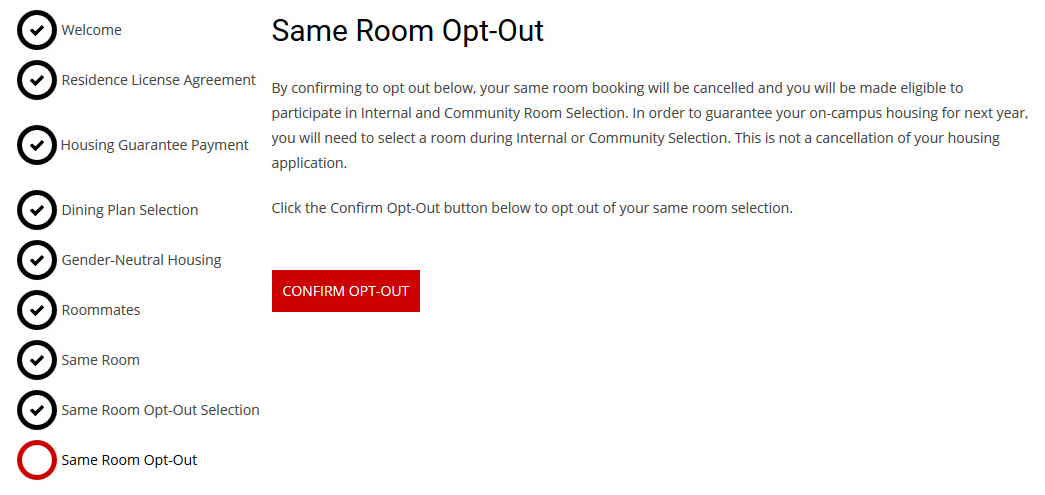Same Room & Same Room Pull-In
The Same Room Selection process contains multiple steps in the Housing Application. During Same Room, students will be able to reserve their current assignment for the following academic year and then pull-in other students into that unit during Same Room Pull-In. Students will also have the option to opt out of their Same Room selection and continue the online Housing Application process through Internal and Community Room Selection.
Reserve and Confirm Same Room
In order to reserve your same room, you will be prompted with information about your current room assignment. This includes the campus area, location, room, and space. If you intend to stay in your room for the up-coming year please confirm your room by clicking “Reserve Same Room.” Once the room has been reserved you will advance in the application where you will confirm your selection. If you do not wish to remain in your current room, then click “Skip Same Room.” You will receive information at a later time to continue with the Room Selection process.
Same Room Pull-In
Students who choose to reserve their Same Room will have the option to participate in the Same Room Pull-In process and assign members of their group into any remaining available spaces in their rooms. Pull-in time slots are based on lottery numbers assigned to students at the beginning of the Room Selection process.
Keep in mind:
- Students being pulled in must meet room and residence requirements (i.e., Specialty Communities, Student Village apartments, and Living-Learning Communities).
- If the room is gender-neutral and you are assigning roommates, all room spaces must be filled by the end of Same Room Pull-In process.
- You cannot opt out of Same Room Selection after you have pulled in other students into your room.
In order to perform a pull-in into your same room, you will start on the Room List page where you will see a list of the bedroom(s) with available beds in the unit. In units with multiple bedrooms, select all bedrooms that you intend to fill by clicking “Reserve Room” and then click “Save & Continue” at the bottom of the page.
You will have 5 minutes to assign group members to bed spaces. You do not have to fill all spaces unless the room is gender-neutral, in which case all spaces must be filled by the end of the Same Room Pull-In process.
If at any time you wish to go back, click the “Go Back” button at the bottom of the page. Once you are done assigning spaces, click “Assign Beds.”
This is the final step of the room selection process. Here you will be able to view where you have assigned yourself and any group members.
To confirm the assignment(s) and complete the process, select “Confirm Assignment(s).” You will not be able to return and make any other assignments after this step.
If you’re not satisfied with the assignment(s), please select “Go Back.”
After you confirm the assignment(s), you will see where you and any group members have been assigned for the next academic year.
Same Room Opt-Out
At any time during the Same Room Selection process, if the student does not wish to remain in their same room, they may opt out of this selection. This needs to be completed by the end of the Same Room Pull-In Process. However, you cannot opt out of your same room if you have pulled other students into your room. Once opted out, the student will remain eligible in the room selection process and participate in Internal and Community Room Selection. Opting out of your same room is not a cancellation of your application.