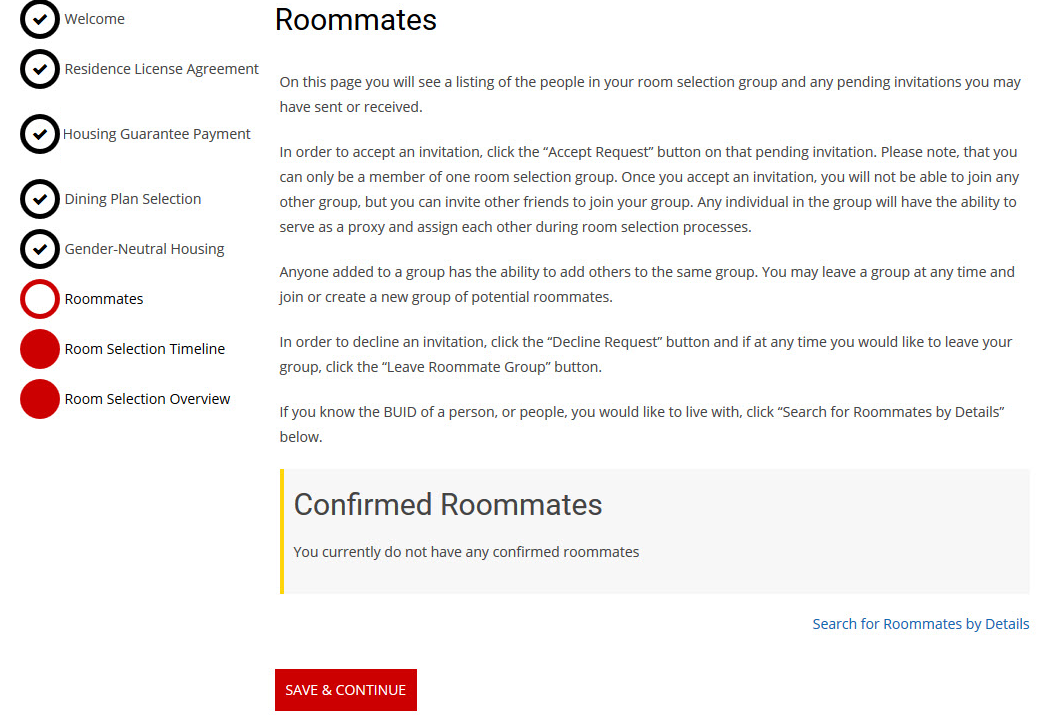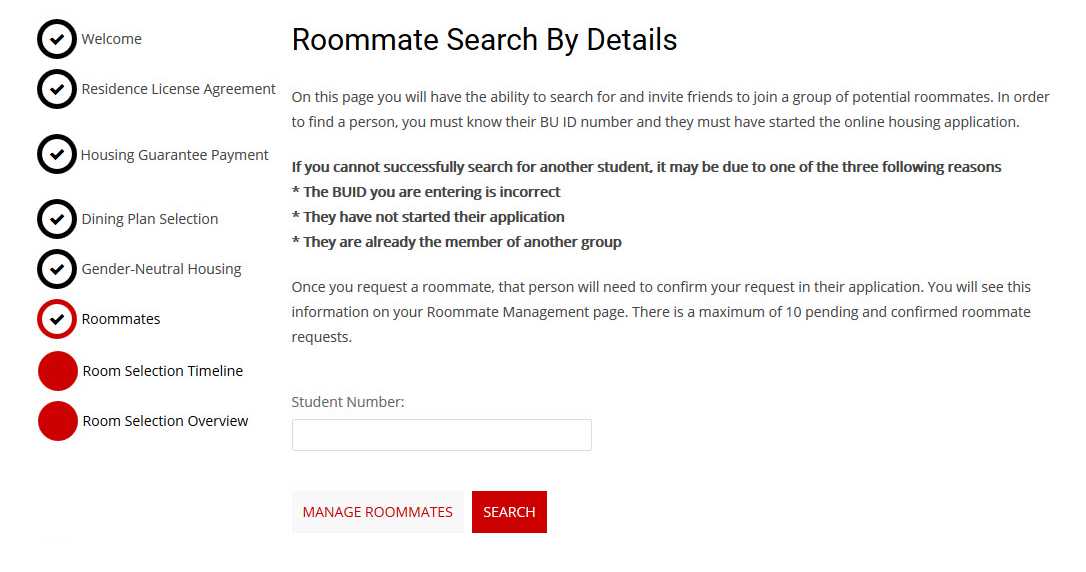Roommate Groups
The online Housing Application allows students to create groups of potential roommates. When the Housing Application opens in early February, students will be able to start sending and accepting roommate requests using their friend’s BU ID number. The steps below describe how to add members to your group.
Some facts to keep in mind:
- You can only be a member of one group.
- Once you send or accept a request, you will not be able to join any other group, but you can still add members to your group.
- Once you send a request to a potential roommate, that person will need to accept your request in their application.
- Any unconfirmed or pending requests expire in 48 hours.
- There is a maximum of 10 pending and accepted roommate requests.
- You can have a multi-gender roommate group.
- Anyone in the group has the ability to add other members to the group.
- Any individual in the group can serve as proxy and assign each other during room selection.
- You can leave a group at any time unless you are the group creator.
Why Groups?
When the time comes to select a room, any member of the group (ideally the member with the best time slot) can assign other members of the group. You may or may not be assigned by your friend to a room. It is advised that students be in contact with group members and that requests to join groups are confirmed.
Roommates
On this step you will be able to create a group of potential roommates. You will also be able to see pending requests that you may have sent or received. If you know your friend’s BU ID number you can start creating a group by clicking “Search for Roommates by Details.” As more members are added to the group you will be able to see all the group members on this page.
Roommate Search by Details
In this step of the process, you will be able to enter your friend’s BU ID number. When you click “Search”, your friend’s information should appear. Click “Add Roommate” to send the request. They will be notified that you have requested them as a potential roommate.
Note: If a student does not appear in the search:
- Make sure you are entering the correct BU ID number.
- Check with your friend that they have started the Housing Application.
- Your friend may already be in another group.
You will receive a notification whenever there has been a change to your roommate group.
Accepting Requests
After sending a request to a potential roommate, they must accept the request within 48 hours to be part of the group. You can also cancel a request that you have sent at any time. During room selection, you can only assign members of your group.
Potential roommates that have requested to be in your group or that you have requested to be roommates with will appear under the Roommates Page. Here you will be able to accept or decline a roommate request.
Accepted roommates will appear under the Group Members section.
Leaving a Group
You can leave a group at any time, unless you are the group creator, and create or join another group by clicking “Leave Roommate Group” on the Roommates Page. The option to leave will appear once you are part of a group.