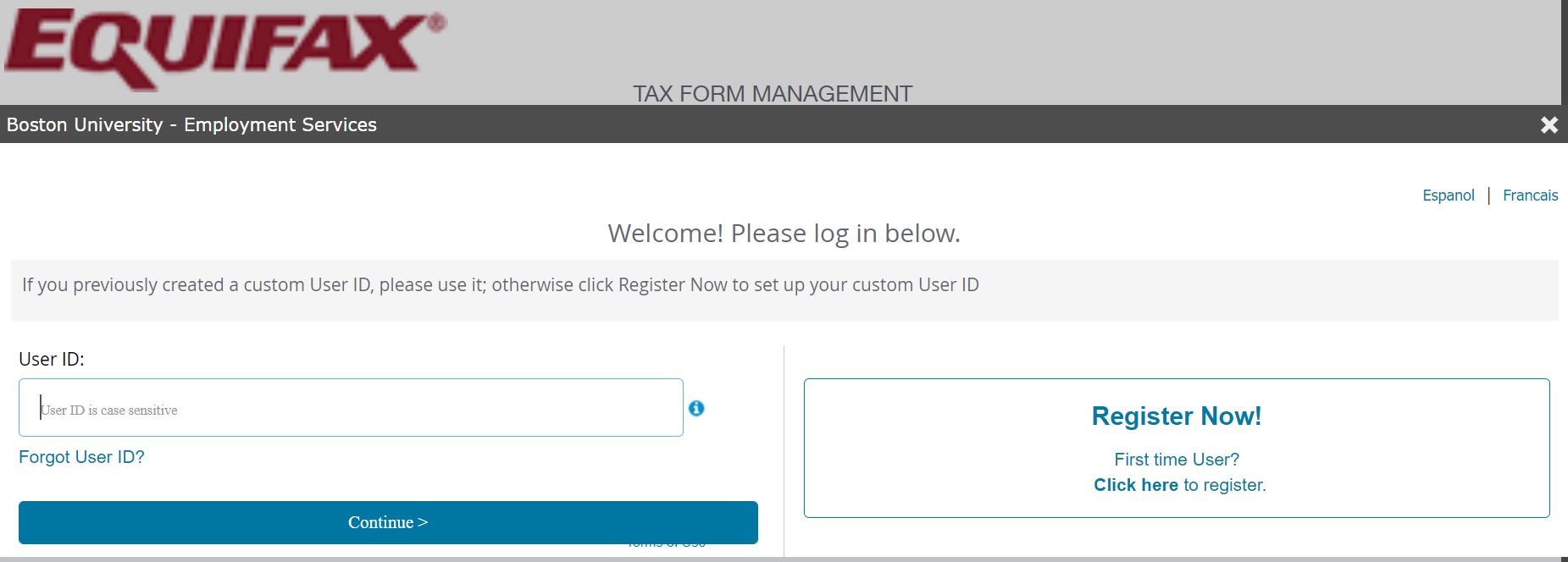Your 1095-C Tax Form for 2023
Employers are required to provide the 1095-C to the following employees as part of the Patient Protection and Affordable Care Act:
- Employees enrolled in the Boston University Health Plan at any point in 2023
- Employees who worked an average of 30 or more hours per week or were considered a full-time employee in 2023
View and Print Your 1095-C Electronically – For Active Employees Only
If you are an active employee, you will receive your 1095-C form via US Mail, however you may elect to instead view and print a copy of your 1095-C electronically by visiting www.federationx.talx.com. After clicking the link, the screen below will appear and you will be prompted to enter your BU Login and Kerberos Password.
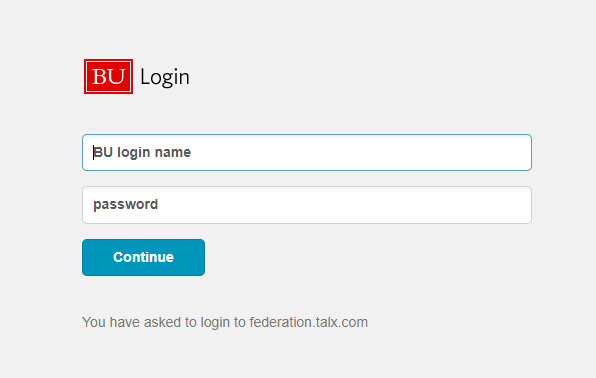
Upon entering your BU Login and Kerberos password, you will be prompted to complete DUO 2-step verification. Once logged in successfully into Boston University’s Tax Form Management system, your 2023 form will then be available to view or download:

On this screen you can, view and download your electronic 1095-C form for the 2023 calendar year and prior years, view your W-2 form, and update your delivery instructions for both tax forms.
If you encounter any issues with the log-in process, please contact the HR Service Center at HR@bu.edu or 617-353-2380, however, please remember that all 2023 forms are being sent via US mail, unless you previously elected to receive your form electronically.
View and Print Your 1095-C Electronically – For Terminated Employees Only
If you are a terminated employee, you will receive your 1095-C form via US Mail, however you may elect to instead view and print a copy of your 1095-C electronically by visiting www.mytaxform.com. Under Employer Name/Code enter in 17160. The screen below will appear.
If you are a returning user, please use the username and password that you previously established. IMPORTANT: Once you are logged-in, you must consent to receiving your 2023 1095-C electronically to view it online (even if the consent box is already selected). Select the “Delivery Selections” box on the right side of screen as shown in the screenshot below.
If you are a first time user, follow the steps shown below:
- In the pop-up box, click on Register Now.
- Follow the registration process.
- After you are prompted to enter your personal email and personal phone number, you will receive a one-time push code if Equifax is able to verify your identity.
- Once you are logged-in, you must consent to receiving your 2023 1095-C electronically to view it online. Select the “Delivery Selections” box on the right side of screen as shown in the screenshot below:
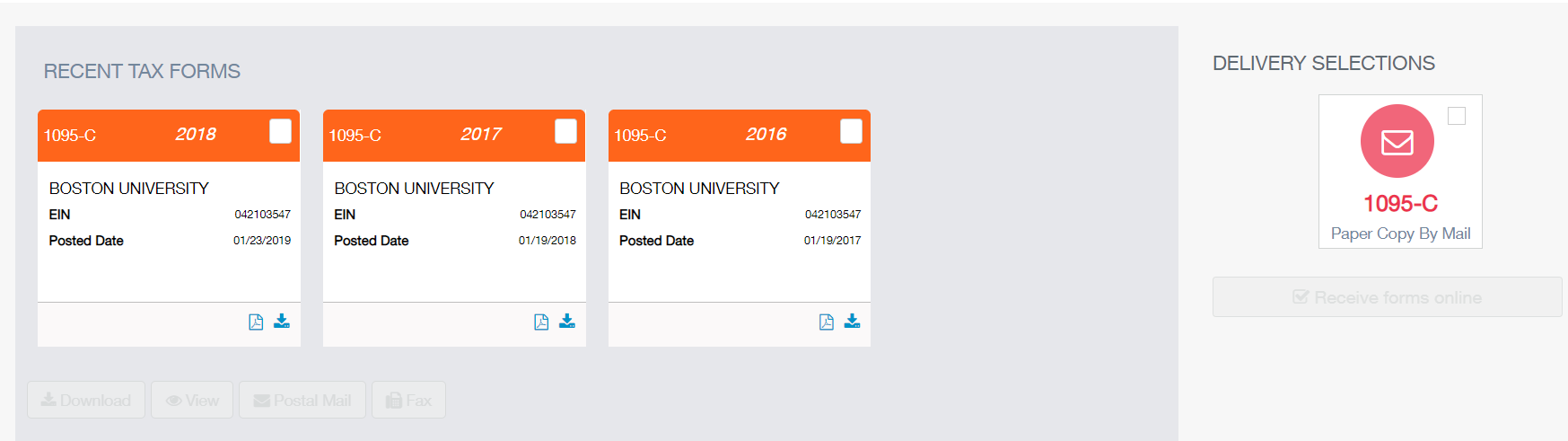
Your 2023 form will then be available to view or download.
If you encounter any issues with the log-in process, please contact the HR Service Center at HR@bu.edu or 617-353-2380, however, please remember that all 2023 forms are being sent via US mail, unless you previously elected to receive your form electronically.
The IRS will use the information reported on the 1095-C to determine whether you will pay a penalty for failing to have health care coverage as required by the Patient Protection and Affordable Care Act. If you received an Advance Premium Tax Credit, the information on the form will also help the IRS determine if you should repay any of the tax credit or receive an additional credit.
Please contact the Human Resources Service Center at HR@bu.edu or 617-353-2380 if you have questions.