How to use Power BI in the MET Virtual Lab
- Access the MET Virtual Lab using the instructions on our website.
- Once in the Virtual Lab, open the Power BI icon from the desktop.
- Click the X button near the top right of the sign in page to close it. You do NOT need to sign in.

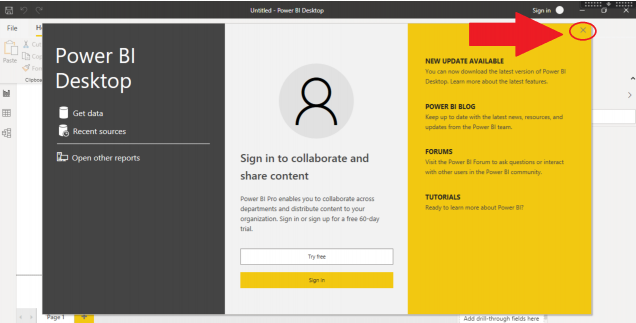
You are ready to use Power BI, refer to our tutorials for saving files in the Virtual Lab so you can save your files externally.