Virtual Lab Saving Method – Clipboard
NOTE: This saving option is only available to Windows users connecting to the VLabs through the Citrix Workspace App.
You can copy and paste a file from the Virtual Lab to your local machine through the following steps:
- In the Virtual Lab, select your file then press CTRL+C to copy it.
NOTE: Copying through the right click menu will not work. - Minimize the Virtual Lab window, and on your local machine press CTRL+V to paste the file.
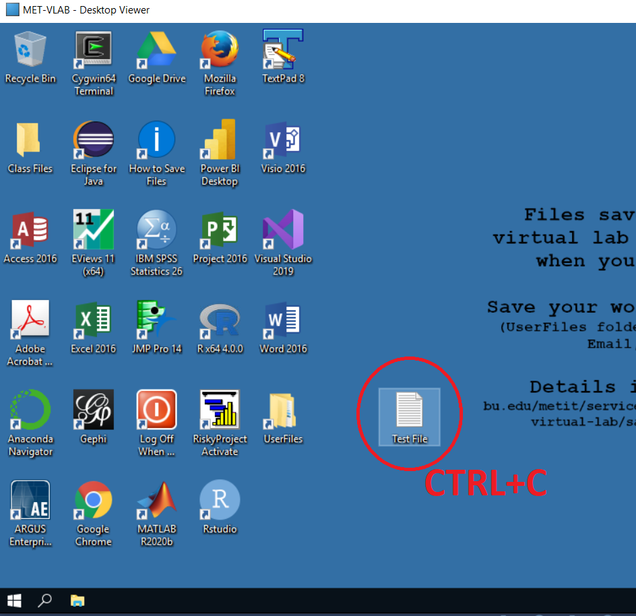


The file should be copied to your computer. Some files may take more time to appear due to their size.

If you have any issues, please contact us for assistance.