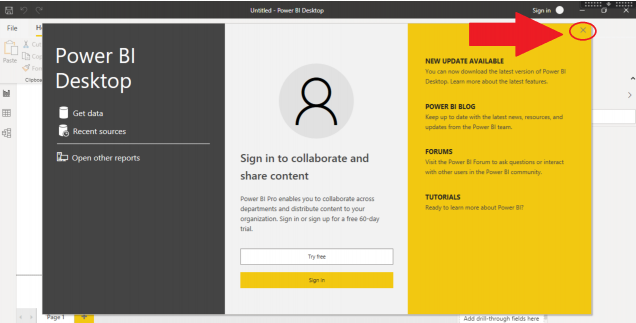Microsoft Power BI
Microsoft Power BI is a data visualization tool that integrates into the Microsoft 365 environment. Users may take data from a number of different sources to create a custom visual for their needs.
Support Policy
MET IT is responsible for the following:
- Installation on MET-provisioned machines
- Escalating developer license requests to BU IS&T
Microsoft Power BI is available on the Open VLab. Mac users should use this access method as Power BI is a Windows only application.
- Free vs Pro Version
-
Faculty, staff, and students are free to use Power BI directly from the vendor without a license or sign-on.
Faculty and staff who need developer tools (such as the ability to share reports) may request a license by contacting us. Students may also gain access to the Pro version if a faculty member requests on their behalf.
Resources
Frequently Asked Questions
- How do I get past the sign-in screen for the free version of Power BI?
-
Click the X button near the top right of the sign in page to close it. You do NOT need to sign in.