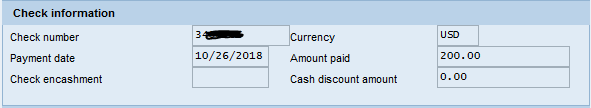FFF – November 2, 2018
1) AP check reissue procedure
In instances where an Accounts Payable-issued check needs to be issued again (e.g. the payee took too long to cash the check, it is lost, etc) there are two steps that should be taken:
1) Confirm that the check has not actually been cashed. This can be done either by using the FB03 tab in SAP and entering the FI Doc #, or by right-clicking the FI Doc # in a BUWorks report and selecting the FB03 option. On the next page, double-click on the invoice line item. Then, from the Menu dropdown list, select Environment>>Check Information. You will then get a screen that includes an image like this:
If the Check Encashment field is filled in, this means that the check has already been deposited by the payee and thus is not eligible for reissue. If this field is empty, proceed to step 2.
2) Use the webform here with the details of the reissue request (please note that this form can also be used to cancel payment on checks that have not yet been cashed).
2) Payroll calendars
Monthly payroll calendars for weekly-/monthly-paid employees can be found here. These calendars contain pay dates, schedule adjustments due to University holidays and intersession, and time entry/approval deadlines for each pay period. Payroll coordinators, weekly submitters/approvers of hours, and new employees learning payroll schedules will benefit from these.
3) Who to contact for assistance
Payroll & Payment Services has a number of email addresses that are overseen by specific members of our staff. To aid us in providing the best possible customer service, here is a listing of each of these addresses and when you should use them.
Travel:
– travelexpense@bu.edu. This can be used for all inquiries related to travel reports, issues with Concur, reimbursement requests, etc.
– tcard@bu.edu. This is meant for items specifically related to the Travel Card itself: limit increases, cash withdrawal applications, travel card applications, lost/stolen cards, cards being declined, etc. PLEASE NOTE: if your Travel Card is declined, you must first contact US Bank using the number of the back of your card prior to contacting BU Travel Services.
– travelbooking@bu.edu. This is BU’s partner booking agency, Short’s Travel Management, who can assist with inquiries specifically related to booking travel through Concur.
Accounts Payable:
– pcard@bu.edu. This is meant for all items related to the PCard: card applications, limit increases, transaction issues, lost/stolen cards, etc.
– payment@bu.edu. External vendors should use this address to check on the status of AP payments.
– payables@bu.edu. Internal vendors should use this address to check on the status of AP payments.
– invoices@bu.edu. PO-related invoices with the PO number clearly written/typed on them should be sent to this address. Inquiries into the payment status of PO-related invoices can be directed to this webform.
– buap@bu.edu. This address should be used for a disbursement request that has already been submitted, and any of the following apply: it needs to be rejected, additional documents need to be added, or changes need to be made to certain fields. (Please note that not all requests for changes can be accommodated due to software and policy restrictions, and some disbursement requests may still need to be rejected).
Payroll:
– bupay@bu.edu. This is the general inquiry email address for BU Payroll, covering all topics related to the department. Please note that inquiries relating to benefits should instead be directed to BU Human Resources.
– nrapay@bu.edu. Inquiries relating specifically to paying foreign nationals, tax treaties, and 1042-S forms should be directed here.
4) Disbursement Request status form
Accounts Payable has added an online form that will enable end users to check the status of previously submitted disbursement requests. In order to use this tool, you must have the 8-digit source document number – this can be found in the confirmation email received after submitting the disbursement request.
Remember that, depending upon the vendor’s payment terms, the disbursement request may already have been processed even if the vendor has not received payment. Please assist us by first checking your SAP/BUWorks reports to see if the item is listed in Actuals prior to using the form, so that we can keep our inquiry volume manageable and our response rate timely.
5) Travel Card application - forms and reminders
When looking to acquire a travel card for a new employee, application forms can be found here. Once the forms are completed and signed, they can be emailed to tcard@bu.edu. Please note that both the Travel Card Application Form and the Travel Card Cardholder Agreement must be submitted, or the application cannot be processed.