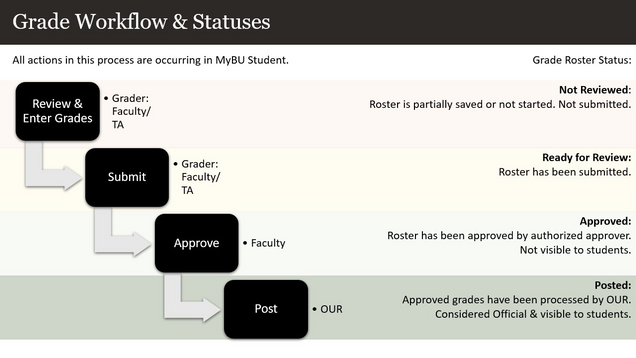For detailed instructions on entering or changing grades in MyBU Student, check out the Grading Guide.
For quick reference, refer to the Grade Roster Quick Card.
You can also watch a grading demo video, or a recording of a full session.
Grade Type Information
There are requirements or considerations to remember when entering non standard grades are into the MyBU Student Grade Roster. The summary below outlines some of that information, but for a full list of grade types, please refer to the Grades & GPA page. Please note that some academic areas may not have all grade types available for use. Specific grading practices for Medical, Dental, and Law schools are not indicated.
- I, F Grades: For Incomplete or Fail grades, graders should adhere first and foremost to applicable policies and procedures at the school/college department, as well as the BU Policy on Incomplete Coursework. Assign “I” grades when there has been an agreement between faculty and student to complete the coursework (based on policy).
- MG Grades: A “Missing Grade” value is rarely entered by faculty, and should always be accompanied by a Note in the Grade Roster. Refer to the BU Policy on Missing Grades as well as any policies and procedures at the school/college/department where the class is held before entering an “MG” grade.
Please follow the required prompts in the MyBU Student Grade Roster to capture attendance data for a student receiving an ‘I’, ‘F’, or ‘MG’ grade. Upon selecting one of those grades, enter the subsequent information in the Last Date Attended Info and Notes sections of the Grade Roster. Refer to the ‘Non-Standard Grades’ section of the Grading Guide for comprehensive instructions.
Grade Roster Statuses
All grades must be submitted via the Grade Roster page in MyBU Student. Grading is a two-step process; once your grades have been entered into the Grade Roster, the roster must be submitted and then approved. OUR cannot post grades if the Grade Roster is not approved. The infographic below provides an overview of the Grade Roster statuses and their impact:
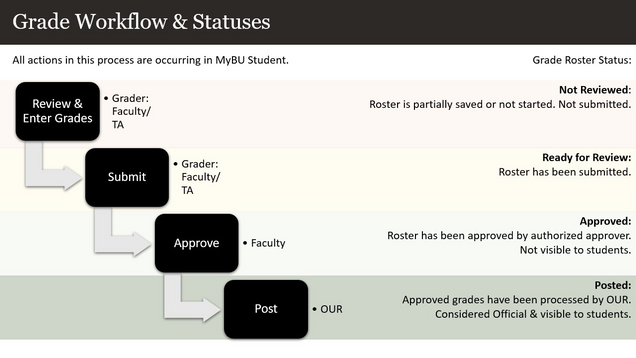
Schedulers can find information specific to defining instructor permissions and the grading basis for a class in this Curriculum recording and presentation.