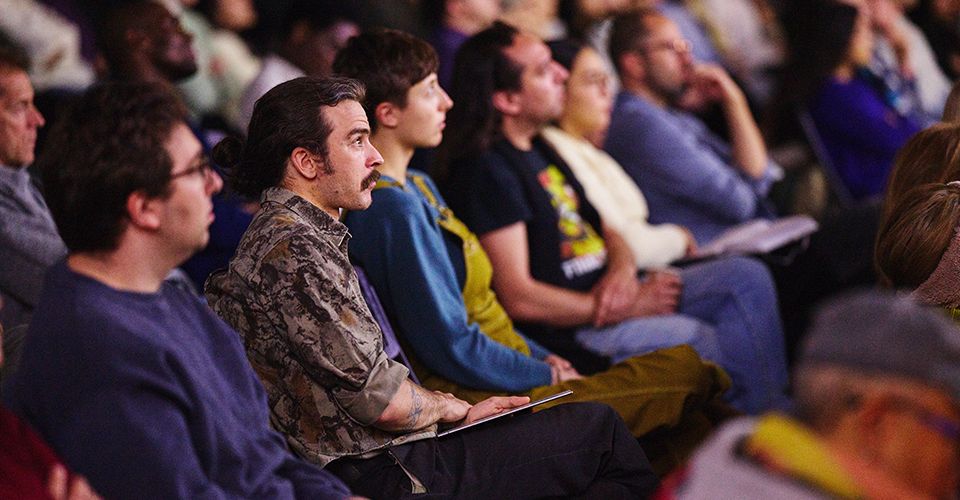Please follow each step in order, starting at Step 1. If you do not need one of the steps, please move on to the next one but be sure to consider every step.
Step 1: Request a Room
Room requests should be made, whenever possible, via 25 Live. Please note if you are requesting space in the Community Center, B24, or B23, they are all listed separately in 25Live.
If you do not have access to 25Live, please request a room here.
Step 2: Update the STH Calendar
All students, faculty, and administrators are welcome to submit events to the School of Theology calendar to reserve dates and avoid conflicts. To submit an event:
-
- Visit the Calendar page to add an event here
- Log in using your BU credentials if prompted
- Click “New Event” and enter your event details. Make sure that you include the year in the date of your event, and indicate if the event is hybrid/online
Add Your Event to the STH Calendar
Step 3: Request Videography Help
STH provides videography and Livestream services for smaller STH-sponsored events and meetings. Please see our STH Room Media Services page for more information.
Step 4: Request Facilities
If you require any furniture setup, please email details to STH-Requests@bu.edu. A facilities request will then be submitted on your behalf and you will be provided with a quote. Any changes to the default setup of a room require a facilities request and usually cost between $250 and $450. You are not allowed to move furniture on your own.
Feel free to download and use any of the following pictures when detailing how you would like the room setup.
Step 5: Request Catering
Catering requests can be made through the Catering on the Charles website. Once the request is submitted, if you need assistance sending an ISR, please reach out to STH-Requests@bu.edu. We are not able to submit the request for you.
If you providing food using a non-BU vendor, please submit an invoice and/or itemized receipt to the Dean’s Office (STH 110).
Step 6: Promote Your Event
To promote your event, please submit the details in this form and check the boxes for the appropriate publicity venues.