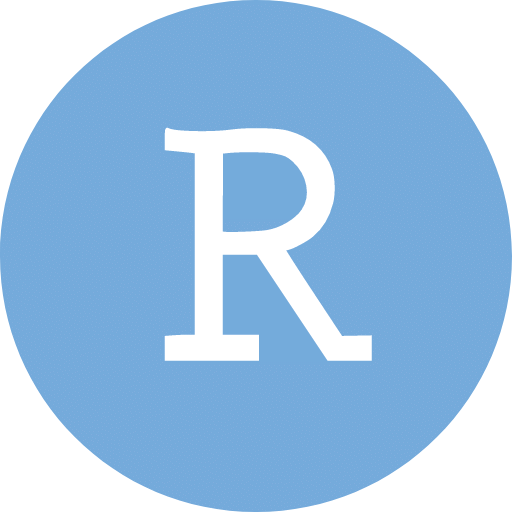
RStudio is a robust and user-friendly integrated development environment (IDE) specifically designed for R programming. With RStudio, you can take advantage of advanced functionalities such as syntax highlighting, which makes your code more readable, and code completion, which helps you write code faster and with fewer errors. Reference the official RStudio User Guide for full implementation instructions.
Sections
Install GitHub Copilot
- Start RStudio using SCC OnDemand. Refer to our Quick Start Guide to using R on the SCC for detailed instructions.
- Navigate to Tools > Global Options > Copilot
- Check the box “Enable GitHub Copilot”
- Download and install the Copilot Agent components
Log into GitHub
- In the GitHub Copilot dialog box: click the “Sign In” button and copy the verification code
- Click on the login link, paste the verification code, and click “Continue”
- Approve the permissions by clicking “Authorize GitHub Copilot Plugin”
- After approval, your RStudio will show the signed-in user
- Close the Global Options dialog box, open a source file (e.g. *.R) and start coding with Copilot!
Last updated: Loading…
