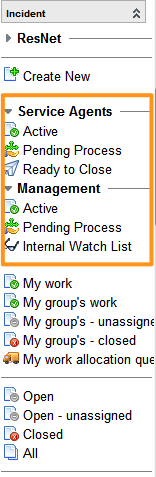
These queues can be expanded in the left navigation.
On your Left Navigational bar you may view tickets sorted by Status.
Queues for Service Agents:
- Active – Tickets that are assigned to you and that are active (in status of New, Unassigned or Assigned) as well as tickets for which you (the agent) are on the Internal Watch List.
- Pending Process – Tickets that are assigned to you and are in status of On Hold, or those tickets assigned to your group that are in status of New or Unassigned.
- Ready to Close – Tickets that are assigned to you and are in status of Resolved. Tickets for which you are on the internal watch list will also be included in these new views.
Queues for Managers:
- Active – Tickets assigned to your groups in New, Unassigned, On Hold or Resolved statuses.
- Pending Process – Tickets in New or Unassigned status with no assignee and where the work allocation group is empty for your assignment groups.
- Internal Watch List – Tickets in which a member of your assignment group(s) is on the Internal Watch List and the ticket is in New, Unassigned, Assigned, On Hold or Resolved statuses.
