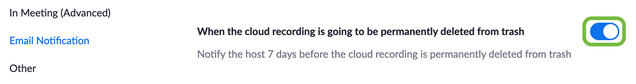Zoom may send you automatic emails when a cloud recording’s status changes. This includes when they are ready to view and share or when Zoom is about to permanently delete a recording. You can turn these notifications on or off based on your preferences.
Cloud Recording Available
When your cloud recording and transcript are finished processing, Zoom can send you, your delegates, and your alternative hosts an email with instructions on how to share your recording. You can turn this notification off or choose who receives it by adjusting your settings on the Zoom website:
- Log in to Zoom Meetings using your BU Login.
- Click the “Settings” link, located on the sidebar to the left of the page.
- Scroll down to the “Email Notification” section and locate the “When a cloud recording is available” option.
- Use the slider on the right side of the page to turn the notification on or off. When enabled, you can also use the checkboxes to send copies of the notification to the person who scheduled the meeting for you or your alternative hosts.

Cloud Recording to be Permanently Deleted
When a cloud recording is moved to the trash, Zoom will hold that recording for up to 30 days. Zoom can notify you seven days in advance of when a recording will be permanently deleted. You can turn this notification on or off by adjusting your settings on the Zoom website:
- Log in to Zoom Meetings using your BU Login.
- Click the “Settings” link, located on the sidebar to the left of the page.
- Scroll down to the “Email Notification” section and locate the “When the cloud recording is going to be permanently deleted from trash” option.
- Use the slider on the right side of the page to turn the notification on or off.