Sharing is enabled automatically when a cloud recording finishes processing. A recording owner can make a recording private by editing its sharing permissions at any time.
Recordings must be modified individually; there is currently no option for unsharing recordings in bulk.
- Log in to Zoom Meetings using your BU Login.
- Click the “Recordings” link, located on the sidebar to the left of the page.
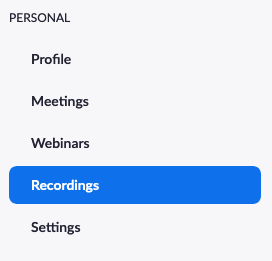
- Locate the recording you wish to make private in the list and click “Share….”
- Turn off the first option, “Share this recording.” Your recording will change to private immediately.

