Two-Factor VPN Troubleshooting
How to fix white Screen error when using 2 factor Shibboleth VPN
There are currently 3 remediations for this error.
1) Add the Shibboleth sites to “Trusted Sites” in Internet Options
2) Remove bu.edu “Compatibility View settings” in Internet Explorer
3) Check with CTS or IT Partner if they have set a Group Policy set for “Windows Components/Internet Explorer/Compatibility View set to Disabled. This could be set to either a user or a computer policy.
Please test and change the setting pictured below to “Enabled.”

Error after login

What you are supposed to see:
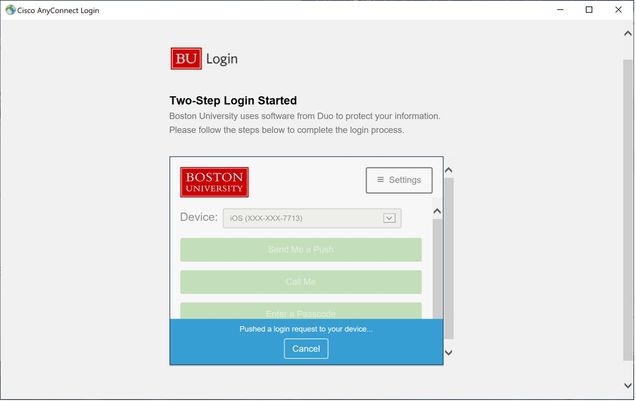
To correct this error you need to add the following sites into trusted sites in “Internet Options”
https://shib.bu.edu & https://shib-test.bu.edu
Click on the start button and type “Internet Options” and select the application

Select the “Security” tab then click on “Trusted sites” then click on the button for “Sites”

Add the sites to one at a time by typing in the full web address including https:// and then clicking add
https://shib.bu.edu
https://shib-test.bu.edu

It will look like this when it is complete:
***Please note if client is using DEV they will need to add the DEV version of Shibboleth.
Please also verify that the “Compatibility View settings” do not have BU.edu added.
To check this open Internet Explore and click the gear to bring up the following drop down menu and select “Compatibility View settings”
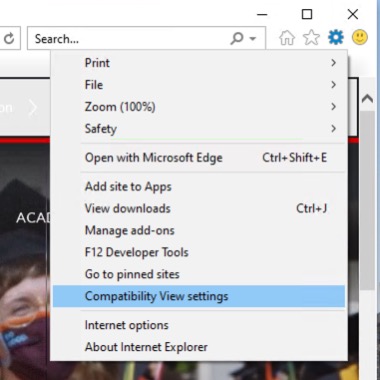
Remove bu.edu and uncheck the two check boxes “Display intranet sites in Compatibility View” and “Use Microsoft compatibility lists”
From this: To this: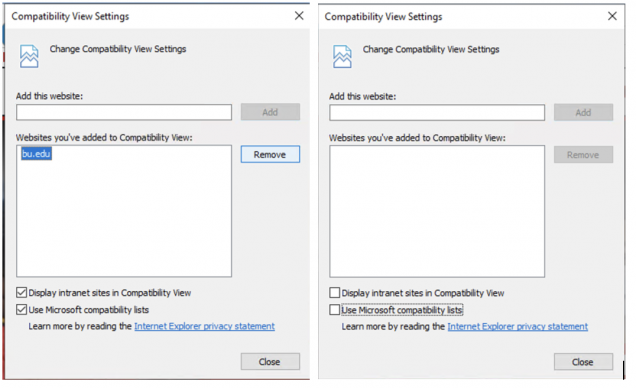
Client should then try reconnecting to VPN via AnyConnect client and not get the following behavior documented in the screenshots below.
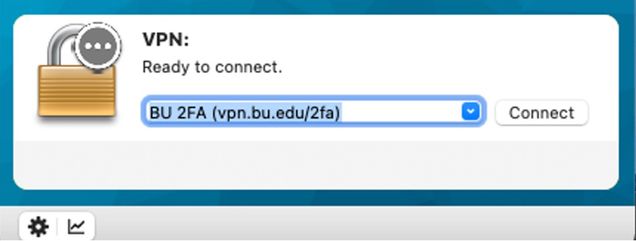
Enter Credentials

Cause of this issue is having *.bu.edu in the “Local Intranet” tab. This is necessary for some websites at the University and it is not recommended to be removed.
