Creating an Echo Cloud link in Blackboard Learn
Pre-requisites:
-
A Blackboard Learn course
Course Builder access or higher (includes, TA, Instructor, Admin)
An Echo360 course in an active term
- Within the Blackboard course, select the content area where you wish to place the Echo link
- Hover over Assessments
- Choose Echo Cloud from the dropdown –
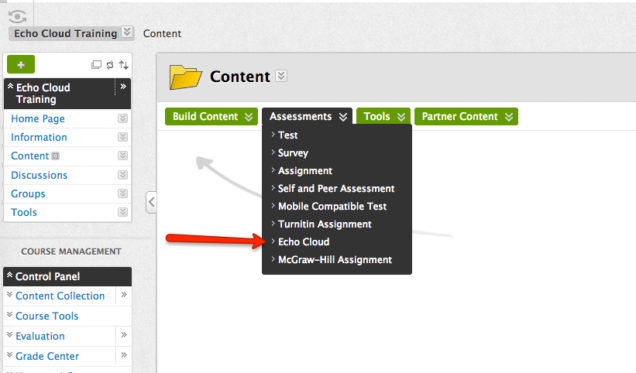
- On the create page, give your link a name (e.g. ‘EchoCenter’ or ‘Lecture from Monday’)
- Press Submit to create the link in your course
- Click on the newly created link to be brought to Echo Cloud
- In the Echo window, use the drop down menus to fill/search for the course, section, and term
- Choose to link to the section home, or to a specific recording. You must be an instructor in the Echo course in order to link to a specific recording
- Click Link Content to complete the linking between Echo & Blackboard

