
World Password Day is observd the first Thursday every May. Created by Intel in 2013, World Password Day is meant to serve as a reminder that good password practices keep our online lives secure. Passwords are one of the most common entry points for attackers and our first line of defense for safeguarding our BU accounts.
Don’t know how to celebrate the holiday? We’ve got you covered with the top three actions you can take for strengthening your BU password:
- Visit the Terrier Cybersecurity Checkup: Log in to the Terrier Checkup App and check out the dashboard to view your password age. If you’ve had the same BU password for a while, consider updating in observance of World Password Day!
- Update your password: With the launch of the new self-service password options, updating your BU password is easier than ever. Just make sure we have your personal email on file by clicking on “Update My Personal Information” from the BU Login Name & Password page.
- Use the Duo App: It’s the best and most secure option–simple to use and provides clear information about the source of the request. The app provides end-to-end encryption making the data unreadable when it is being sent. Phone or text do not offer this level of protection. Download Duo at the Apple App Store or Google Play and start using it ASAP! And remember, you will ONLY receive a Duo prompt when you log in to BU, never accept a prompt you did not initiate.
As always, make sure your password is unique to your BU account and not used anywhere else.
Stay safe, and Happy World Password Day from the BU Information Security Team.
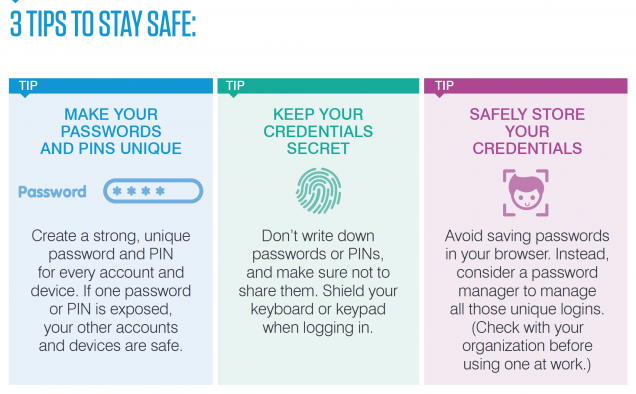
Need more? Check out this tutorial on strong passwords:
BU’s Password Best Practices & Guidance: https://www.bu.edu/tech/about/security-resources/bestpractice/passwords/
