With the transactional app My Paystubs employees can check and manage an electronic version of all their paystubs for each payroll period, easily and flexibly using their desktop or mobile device.
Key Features
- View Paystubs in chronological order
- View individual Paystub information
- Open Paystub as pdf to print
- Search for individual Paystub from list
Search Paystubs
On clicking the Paystub tile you should be able to view a list of all Paystubs.
To search for a Paystub from the list, type in the date of the desired Paystub in the
search box.
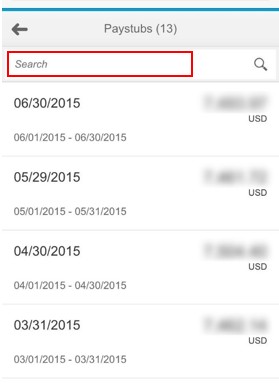
You should find the desired Paystub in the search results.
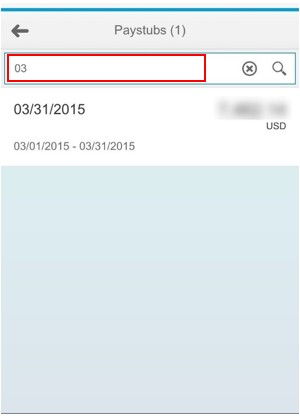
Click on the desired item to view the Paystub detail.
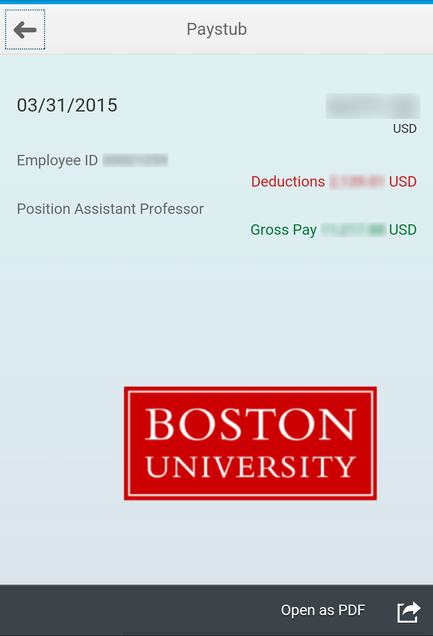
View as PDF
In mobile, to view Paystub information as PDF, click on the ‘Open as PDF’ icon.
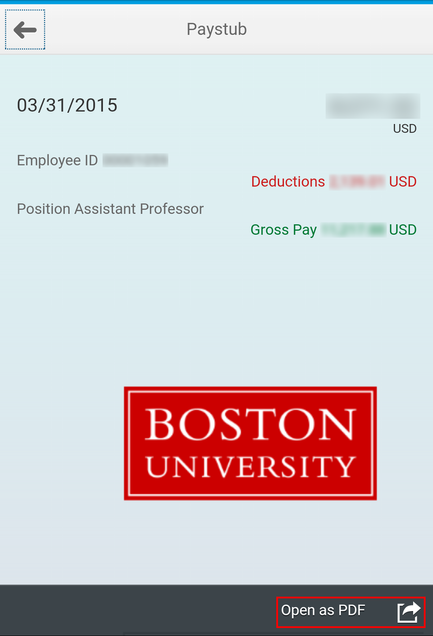
You should be able to view the complete Paystub in pdf form.
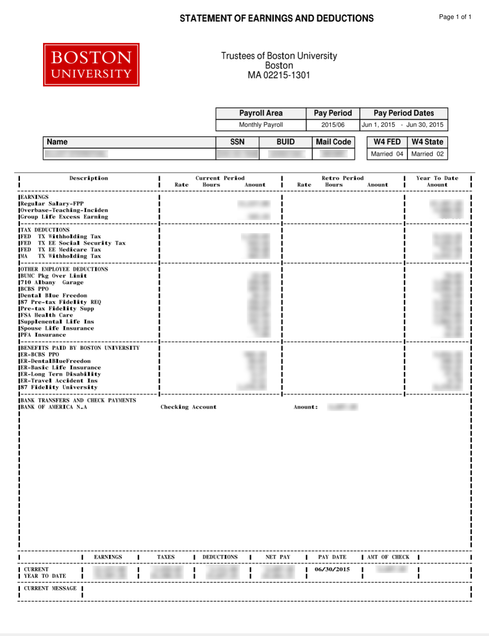
Viewing on a tablet in Portrait Mode
When on a tablet and in portrait mode, the list of all Paystubs is “hidden”. You can view this master list by swiping it in from the left.
In landscape mode, you can see both the list and the details of the selected Paystub.