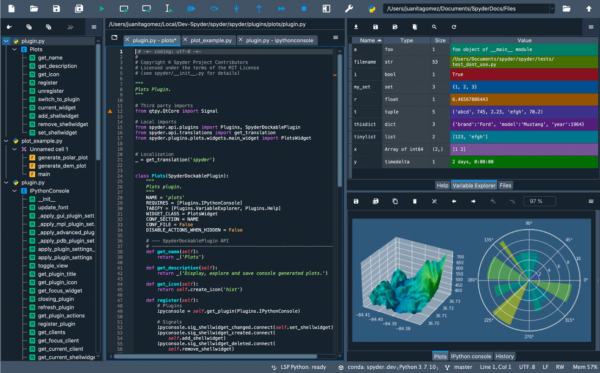
Spyder OnDemand Interactive App
This is our recommended way to use Python within Spyder on the SCC. To launch Spyder from SCC OnDemand, you will need to start a Spyder Interactive App and load your preferred python environment (i.e. Python or Conda).
- Open a browser and login to https://scc-ondemand.bu.edu with your BU credentials.
- Click Interactive Apps > Spyder.

- Specify in the the Working Directory field the directory for your files. The default is your home directory.
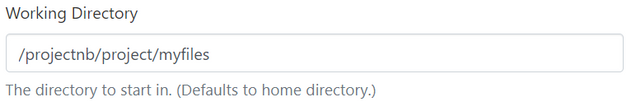
- Click one of the Python environment options below for further instructions within that package manager:
- On the Spyder request page, specify the version of Python you need in the List of modules to load (space separate) field. This will setup environment variables to associate the proper resources for your session and set the python interpreter. Click Launch to submit the request.
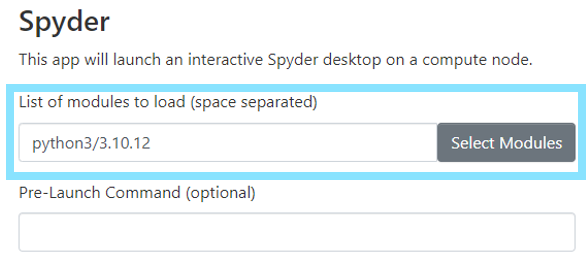
- You will need to install
spyderin your virtualenv for the kernel to be available in the IDE. This is done with the following:[rcs@scc1 ~] source /projectnb/yourprojectname/venvs/mynewenv/bin/activate (mynewenv) [rcs@scc1 ~] pip install spyder - On the Spyder request page, specify the version of Python you need in the List of modules to load (space separate) field AND add the command to source your environment under the Pre-Launch Commands field (optional). This will setup environment variables to associate the proper resources for your session and set the python interpreter. Click Launch to submit the request.
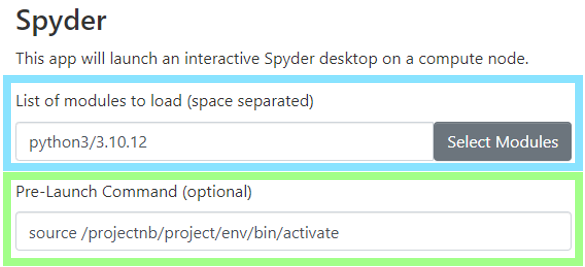
- You will need to install
spyderin your conda environment for the kernel to be available in the IDE. This is done with the following:[rcs@scc1 ~] conda activate my_conda_env (my_conda_env) [rcs@scc1 ~] pip install spyder - On the Spyder request page, specify the version of Miniconda you need in the List of modules to load (space separate) field AND add the command to source your environment under the Pre-Launch Commands field (optional). This will setup environment variables to associate the proper resources for your session and set the python interpreter. Click Launch to submit the request.
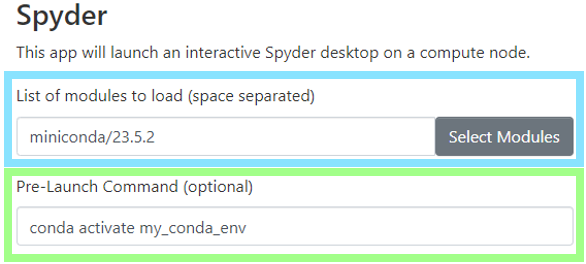
- On the Spyder request page, specify the version of Python you need in the List of modules to load (space separate) field. This will setup environment variables to associate the proper resources for your session and set the python interpreter. Click Launch to submit the request.
Last updated: Loading…
