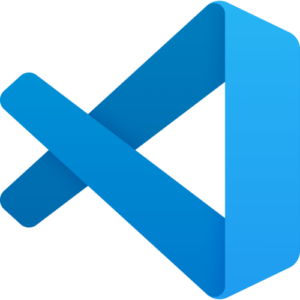
Visual Studio Code is a lightweight yet powerful source code development IDE provided by Microsoft. It has built in support for JavaScript, TypeScript, and Node.js, and is also extensible to other languages and runtimes, such as C++, C#, python, .NET, etc. It has fully integrated GitHub Copilot including both inline and chat extensions. Reference to the official Visual Studio documentation for full implementation instructions.
Sections
Note: GitHub Copilot is not supported in the OnDemand Code Server App. It can only be installed and used via the
vscode module in an Interactive Desktop session.Install GitHub Copilot
- In an interactive desktop session, load a
vscodemodule and launch the IDE withcode. Then, in the extension menu, search for and install GitHub Copilot.
- In the bottom right corner, select Sign into GitHub. A Firefox browser will open where you will authenticate your account. Close the browser when signed in.
- In the bottom right corner, select Cancel and then Yes to use the authentication just previously setup. A new Firefox browser will launch confirming you are signed in. Now you’re all set! If an OS keyring window pop-ups just hit the Esc key to ignore.
Last updated: Loading…
