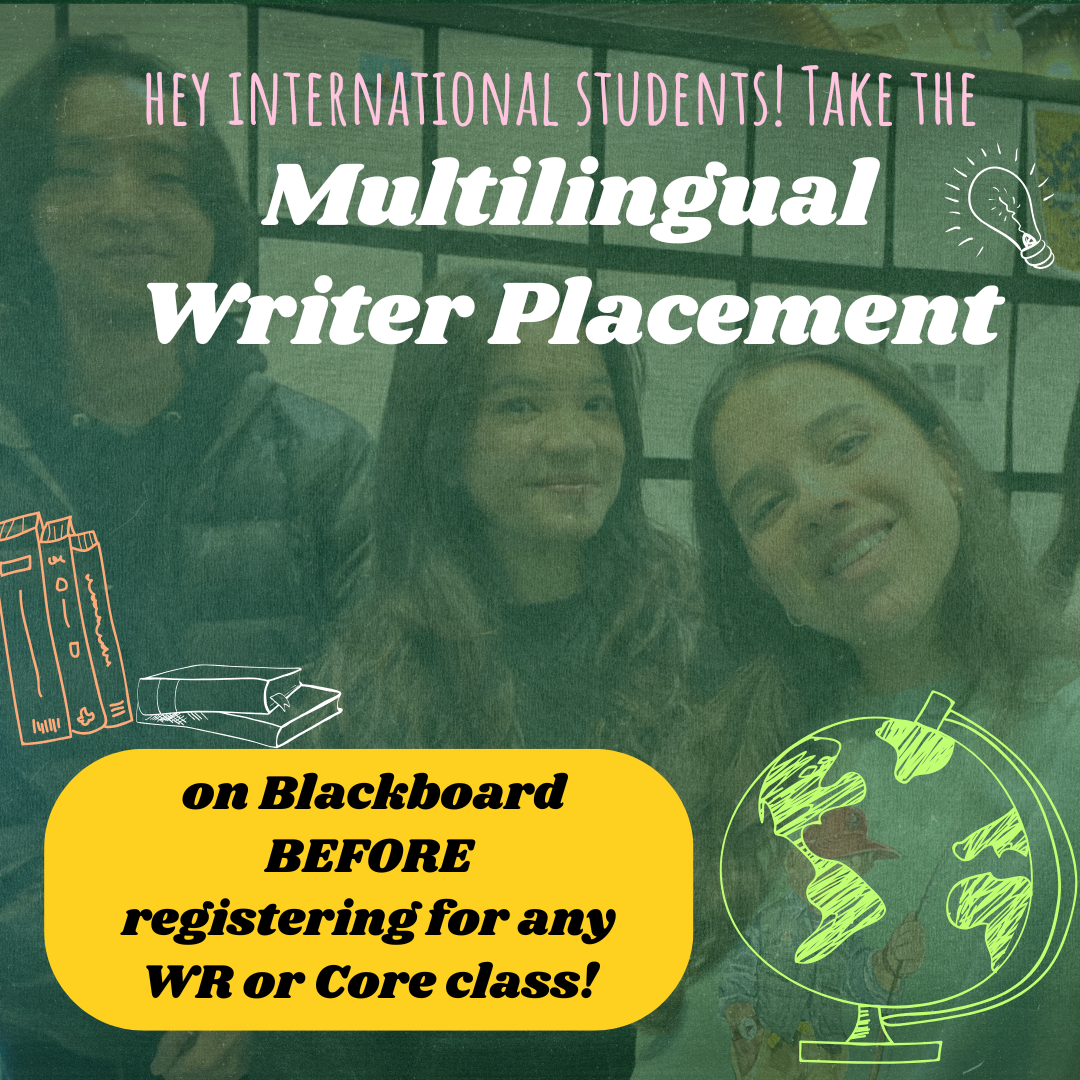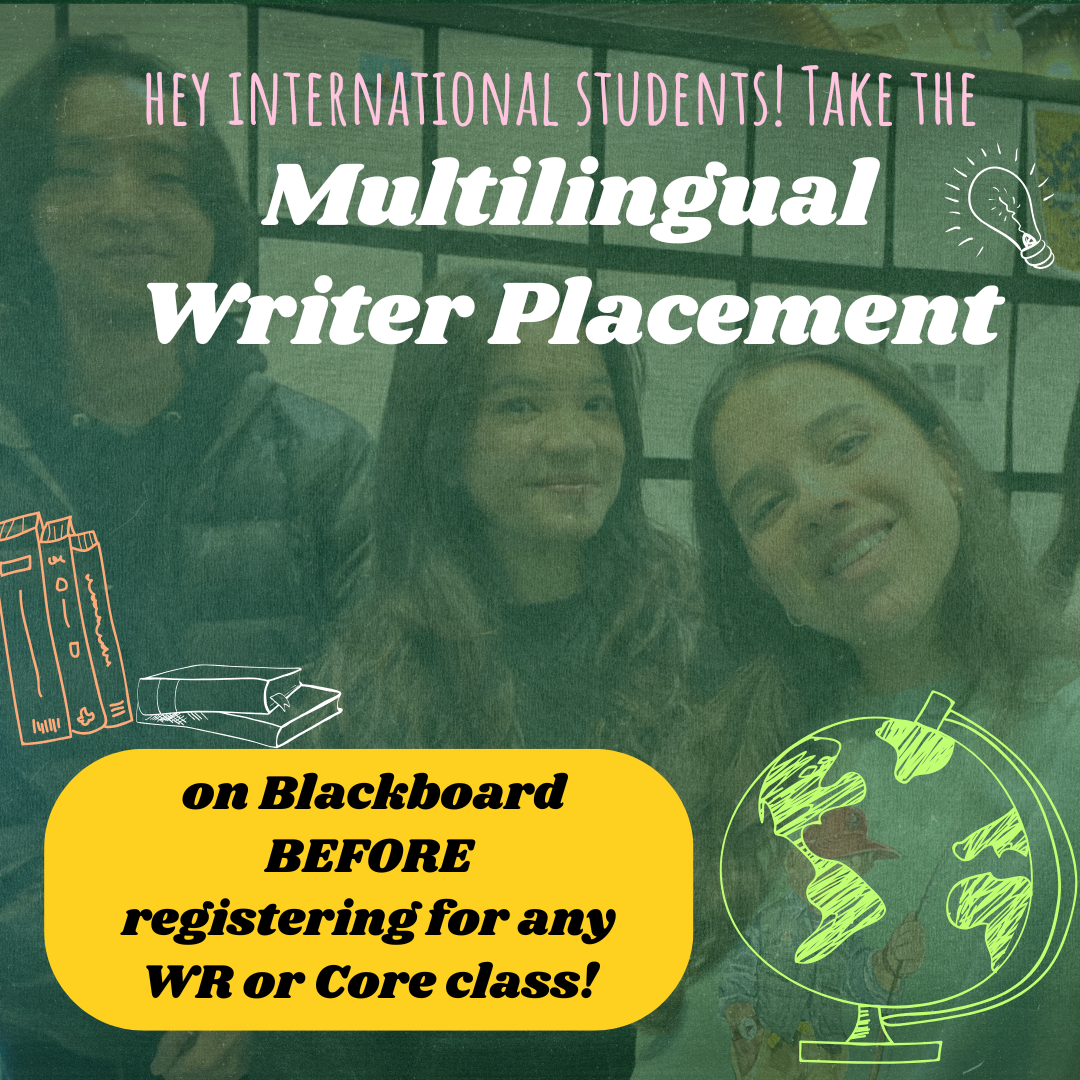
For newly admitted English language learner students entering BU in Spring 2026, the Multilingual Writer Placement will be available on Blackboard starting November 15, 2025.
We highly encourage students to complete the placement as early as possible so that you have the most class registration options. You do not need to sign up for the placement in advance. You will, however, need to create a BU email account before you take the placement.
All international students who submitted TOEFL or other English-language proficiency test scores as part of their applications for admission are required to take the online Multilingual Writer Placement before taking any CAS WR classes (Writing Program) and before taking CAS CC 101 (Core). Students without English-language proficiency test scores on file at BU will begin the writing sequence with WR 120 or may register for CC 101.
Students who take the Multilingual Writer Placement will be placed into WR 111, WR 112, or WR 120. Note that these three classes are designed as a sequence; consequently, students may not take two of them at the same time, and they may not skip courses in the sequence once beginning.
Multilingual transfer students who have approved transfer credit for CAS WR 13TR (equivalent to WR 120) and/or CAS WR 16TR (equivalent to WR 151, WR 152, or WR 153) are NOT required to take the placement. They may still desire to do so, however: writing placement results, along with transfer course equivalencies, and a conversation with your advisor, can be useful to determine which writing courses you will need to complete your requirements.
We recognize that there may be some domestic students who submitted scores and some students who did not submit TOEFL or equivalent test scores who may identify as English language learners. These students are welcome to take our placement in order to receive a recommended initial class level placement.
For answers to other commonly asked questions about writing placement, please see the Placement FAQs.
Taking the Placement
Students take the Multilingual Writer Placement within Blackboard. We recommend using Firefox as your web browser, and you will also need a stable Internet connection. You will need your Boston University user name and password to log in. Please make sure you have at least 45 minutes to take the placement. You should plan to take the placement on a laptop/desktop computer (with a keyboard) rather than on a phone, as you will need to write during the placement.
- The Spring 2026 placement opens November 15. You can take the placement any day or time before classes start, but we strongly recommend taking it as soon as possible. You are required to take the placement before registering for any CAS WR classes or for CAS CC 101 (Core). CAS WR classes fill up quickly. If you take the placement earlier, you will have more WR class options to choose from.
- Set up your BU email as far before the placement session as possible to avoid login problems. After you create your BU account, you may have to wait a few business days before you are able to access the placement. It takes IT some time to update student access to Blackboard, where the placement is located.
- When you are ready to take the placement, go to https://learn.bu.edu/.
- Log in to Blackboard using your BU user name (the part of your BU email before @bu.edu) and your BU password. Do not share this password with anyone else.
- On the right side of your screen, find the section that says “Courses where you are: Student.” A course called “Multilingual Writer Placement – Summer 2025” should appear there. Click on it and follow the instructions.
If you have any technical problems, please submit a Placement Help Form.
After the Placement
If you are required to take the placement, you may not register for any CAS WR classes, or for CAS CC 101 in Core, until you take the placement and receive your recommended placement level. You will receive your recommended level immediately upon completion of the online placement. We will also send your placement to your BU college’s advising office regularly during the open placement session.
You will be placed into WR 111, WR 112, or WR 120. The Writing Program strongly recommends that you register for a WR class that matches your placement level. In June and July, students who have questions or concerns about their placement, or who feel that they would benefit from a WR course a level above or below that of their placement, are encouraged to schedule an optional, 15-minute Zoom consultation with a Writing Program faculty member.
Scheduling a Zoom Placement Conference
You may sign up for a consultation using this link: https://calendly.com/writing-placement
Zoom link here, and also provided upon successful registration; passcode, if prompted, is 275299. When you join the Zoom, you will enter a waiting room and then the instructor will admit you.
If there are no remaining dates available for consultations, or if you are completing the placement during other months, you may request a consultation by email if you have questions about your placement.
Note that these consultations are optional. Please only sign up for a slot if you have already completed the Multilingual Writer Placement through Blackboard and you would like to further discuss which WR class you should enroll in. If you do not have any questions, you should simply register for the WR level indicated by your placement without signing up for a consultation.
Since classes may fill up rapidly, we urge you to first register for a section of WR at the level your placement indicates and then discuss your placement and adjust your registration if necessary.
Your advisor can help you if you need assistance registering and can help make sure you are scheduled for other WR courses you will need to take in future semesters. Read more about how to make sense of your recommended placement.
Important note: If you receive a placement of WR 111 or WR 112, you may not register for CC 101 until you have completed WR 112. Please direct questions about CC 101 directly to Core, after reviewing their information here.